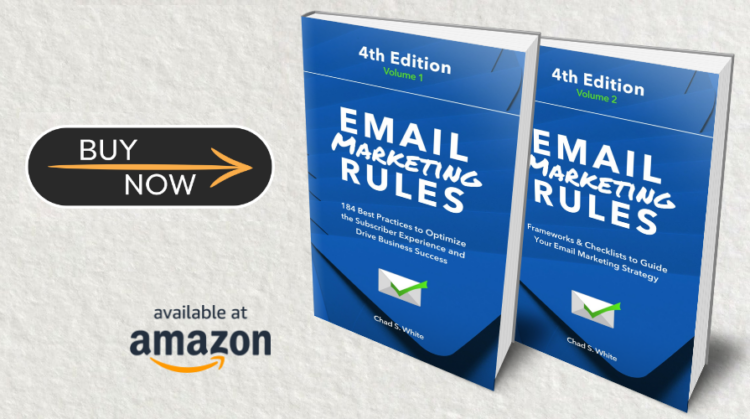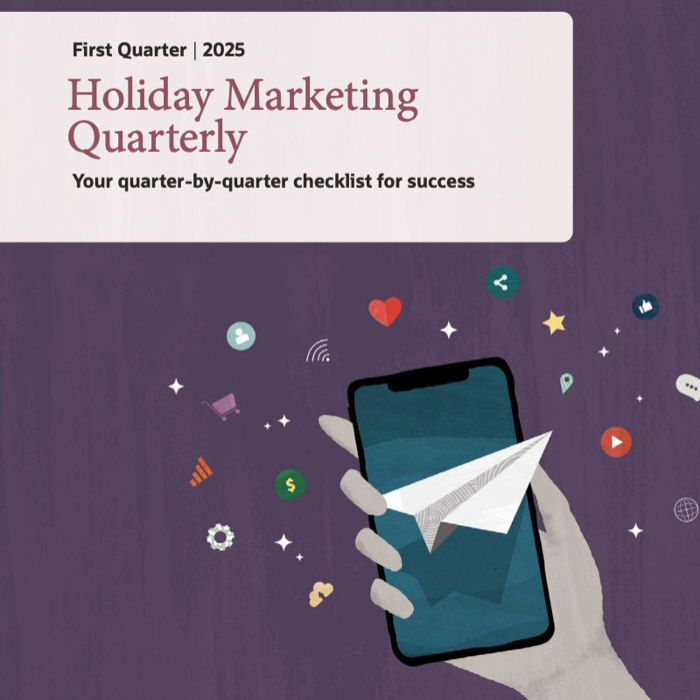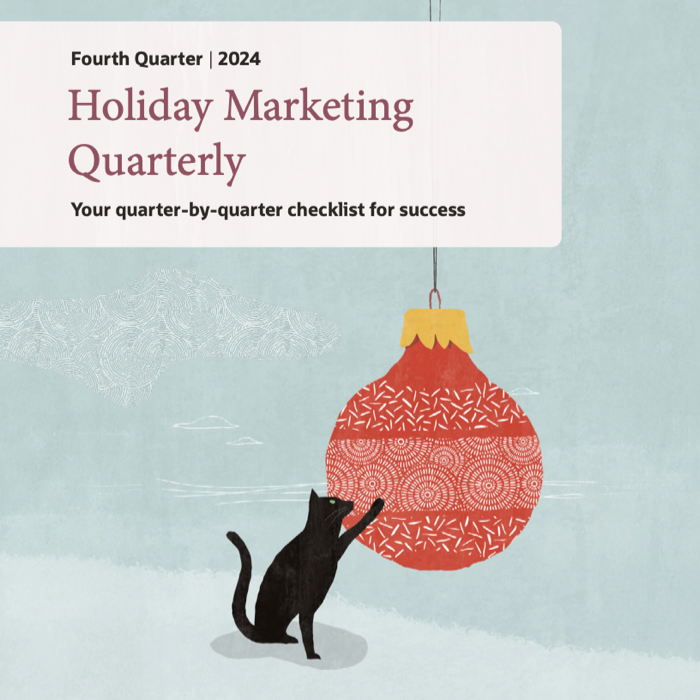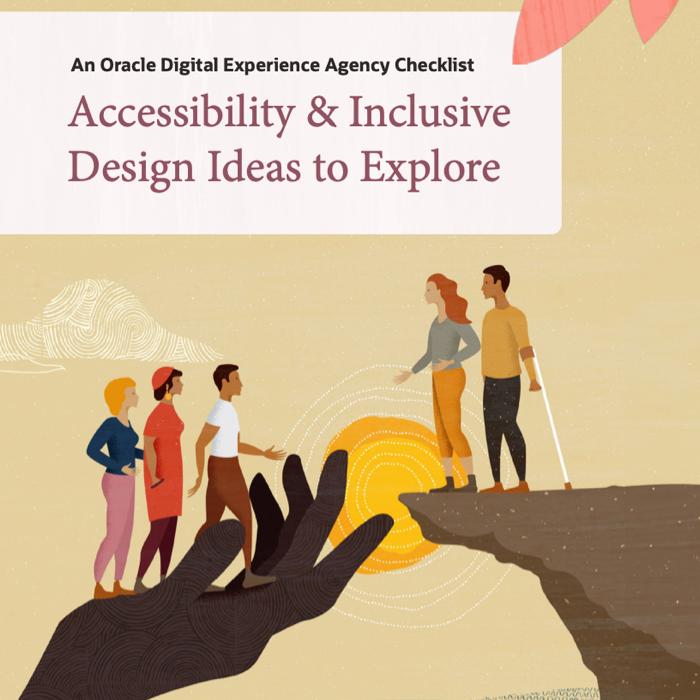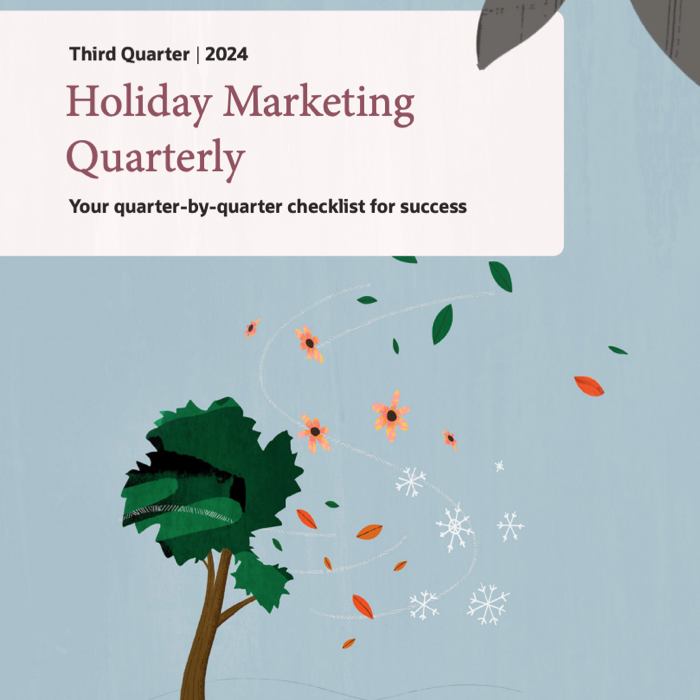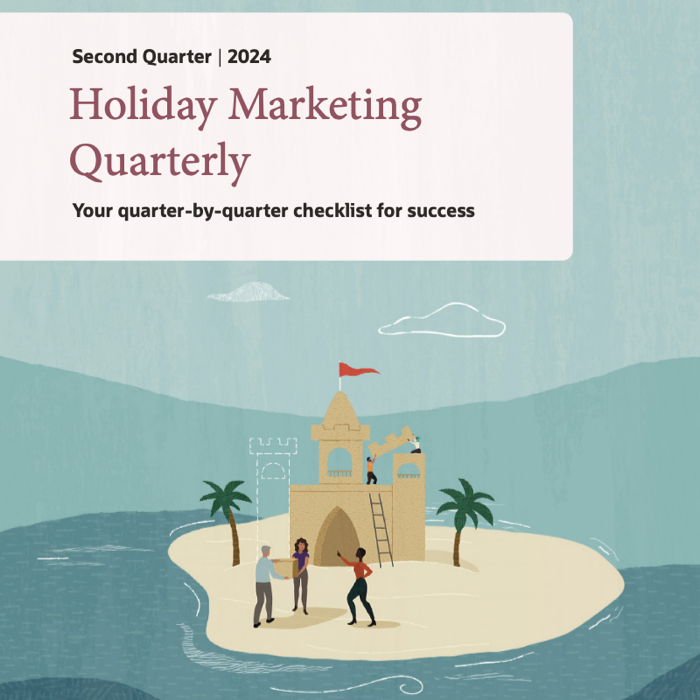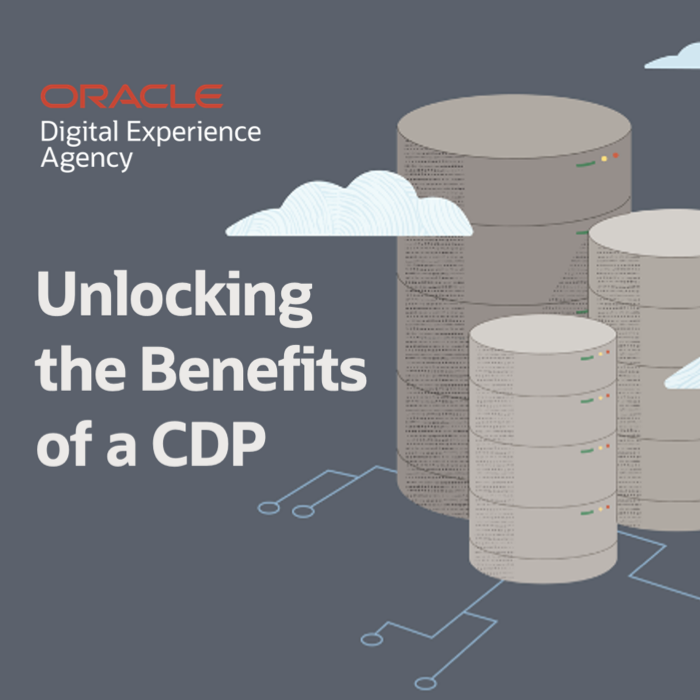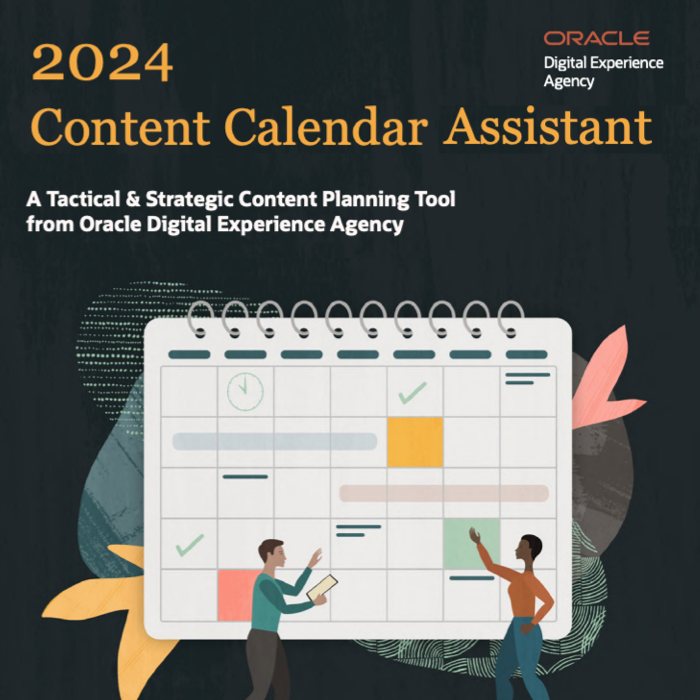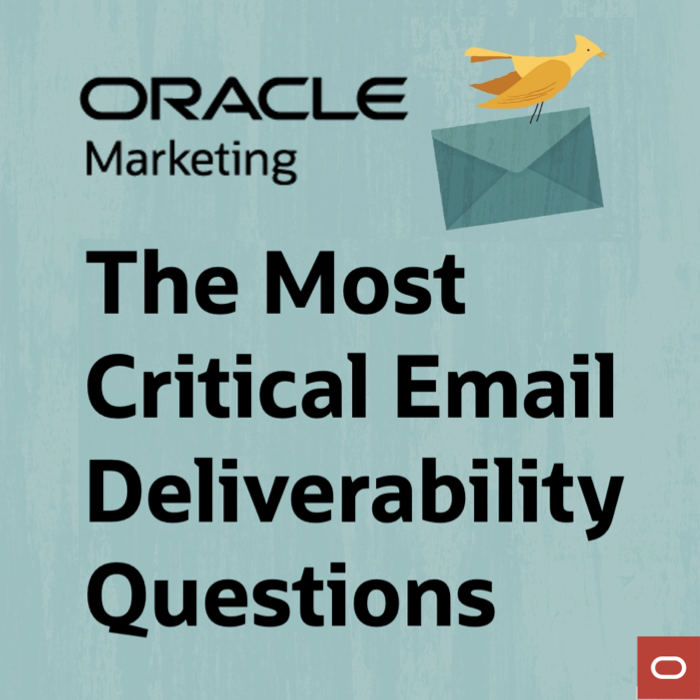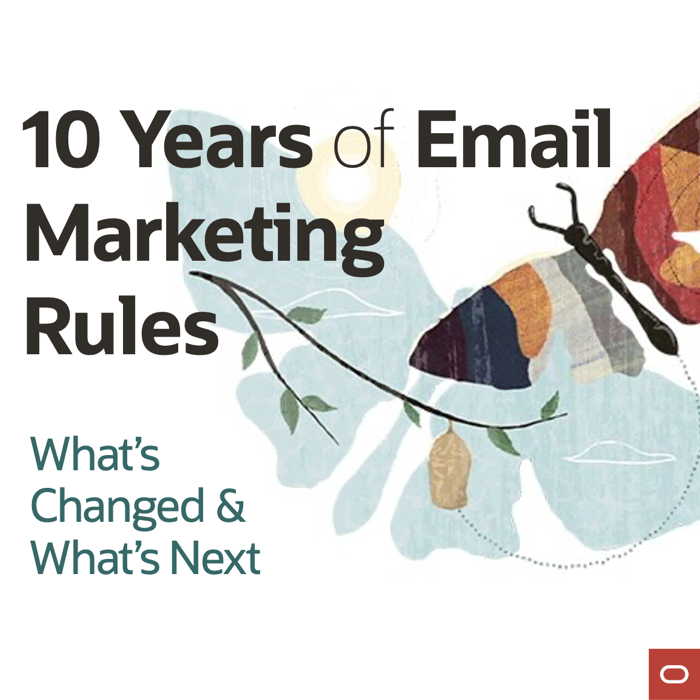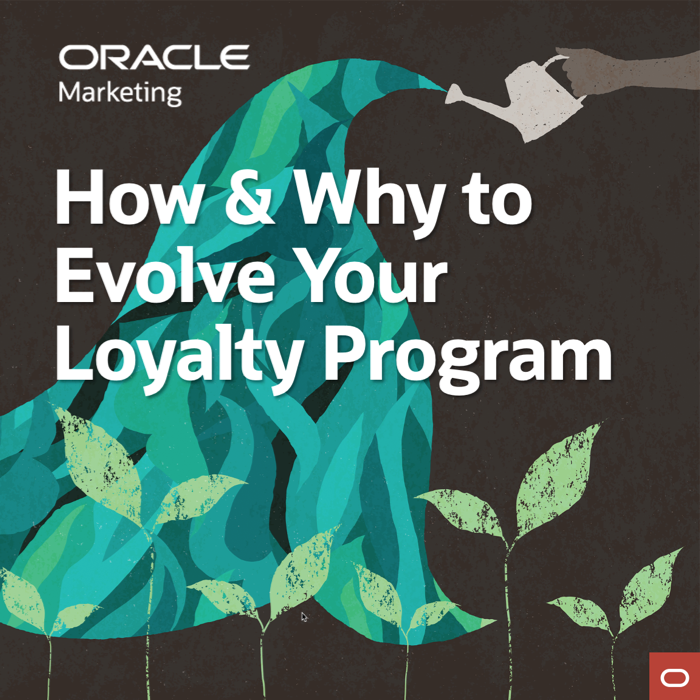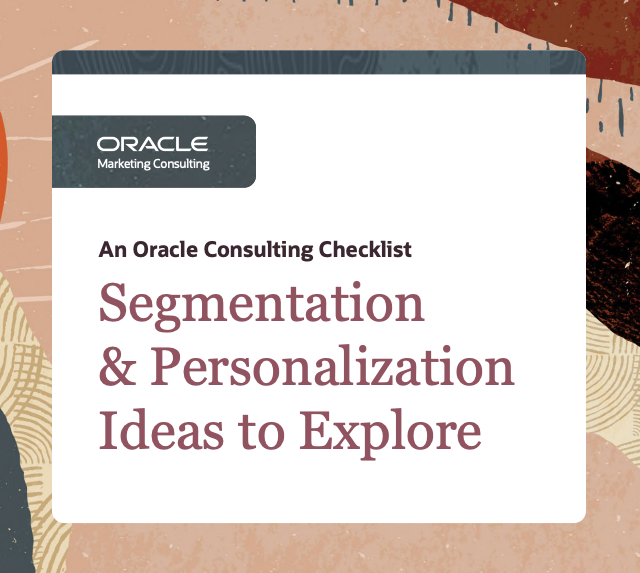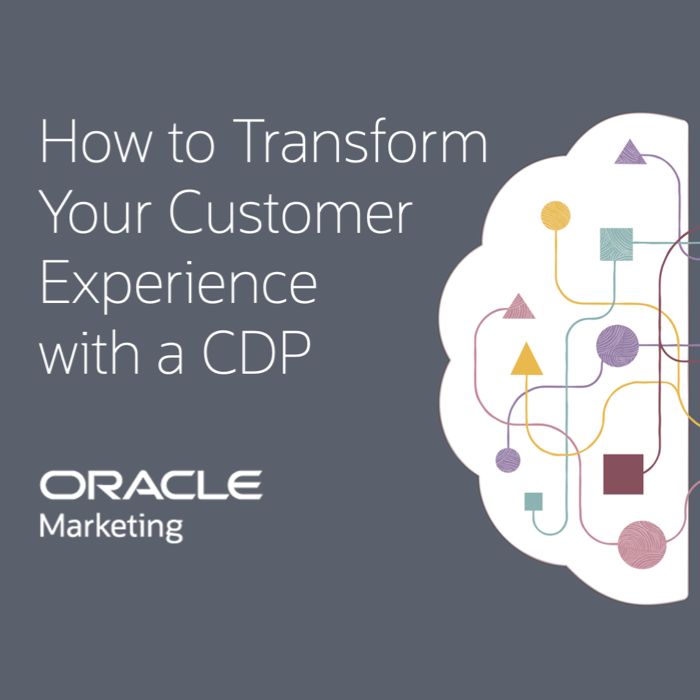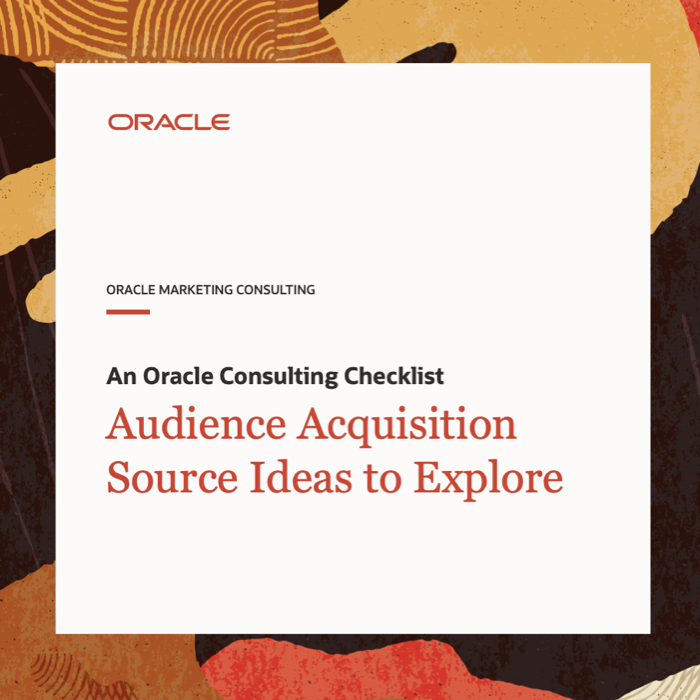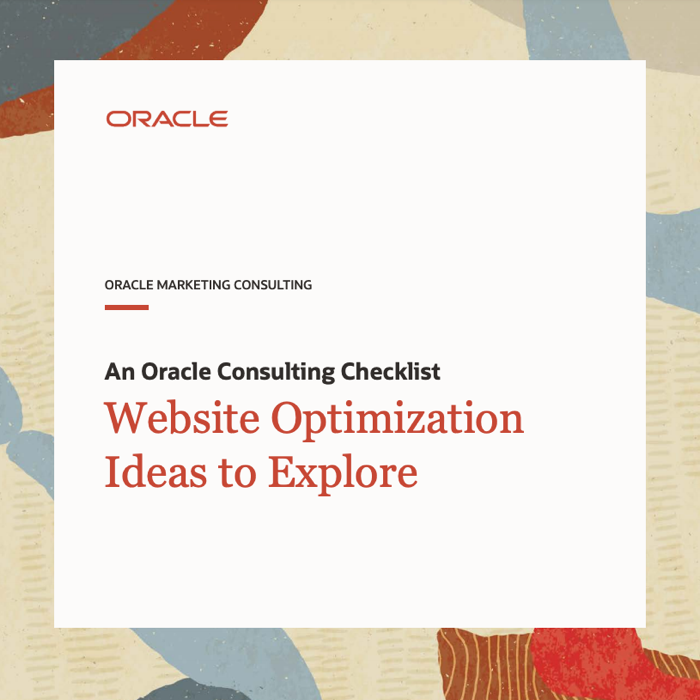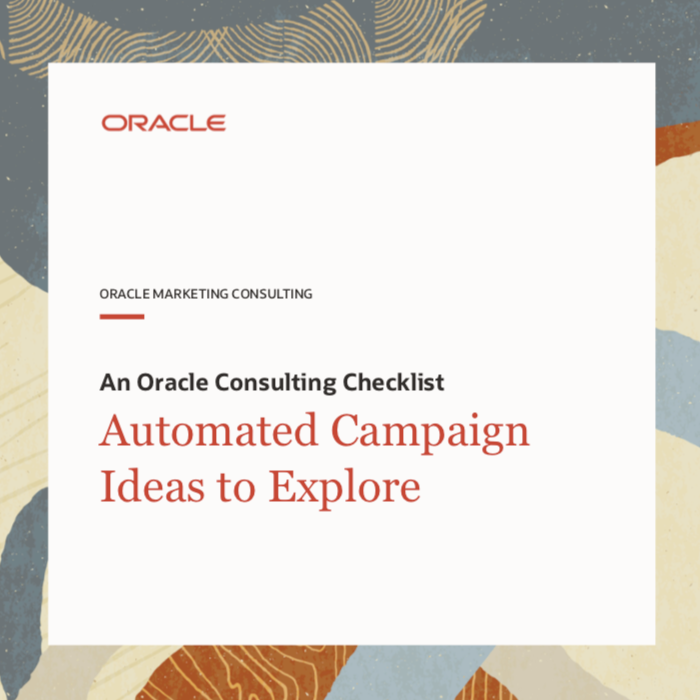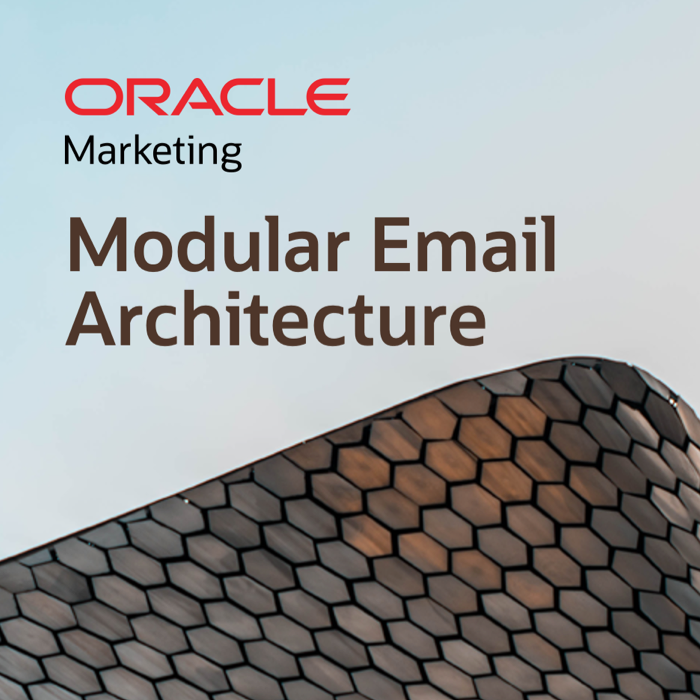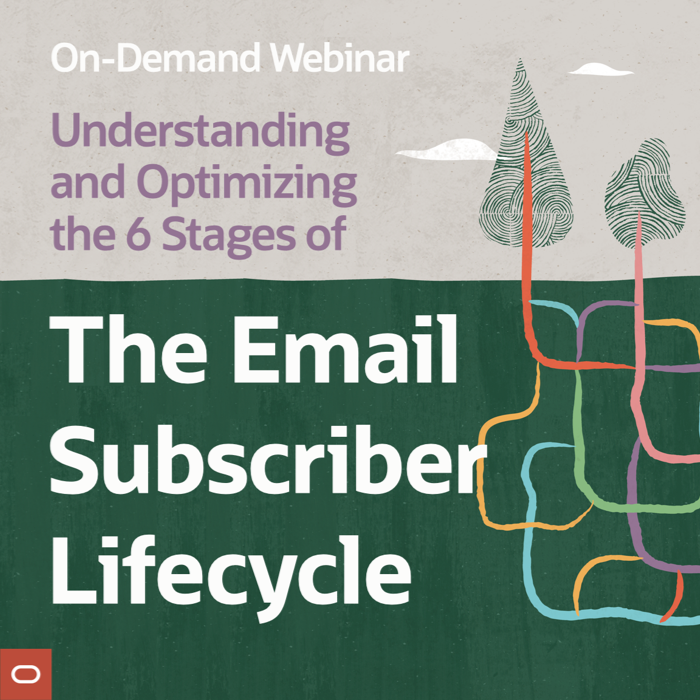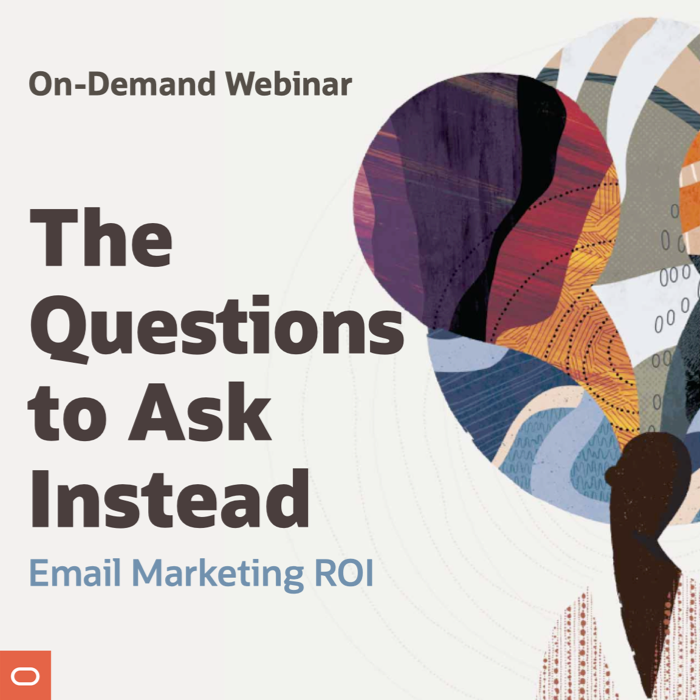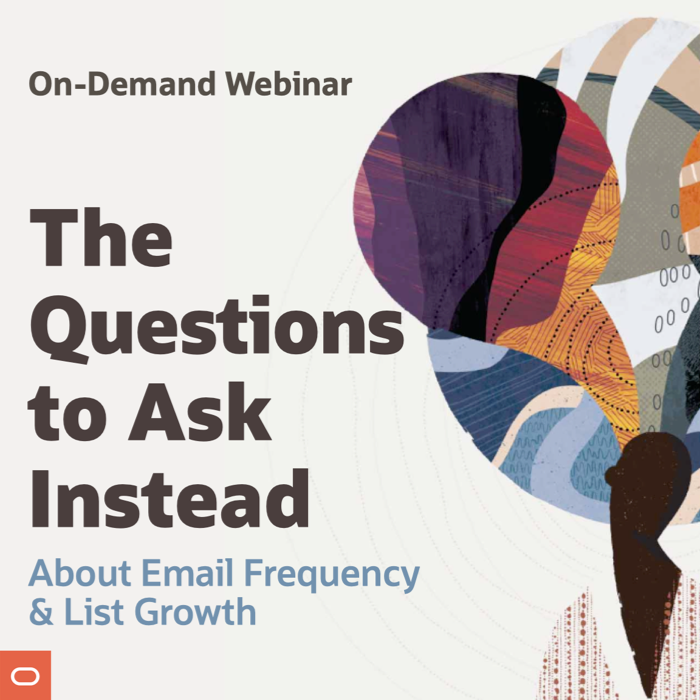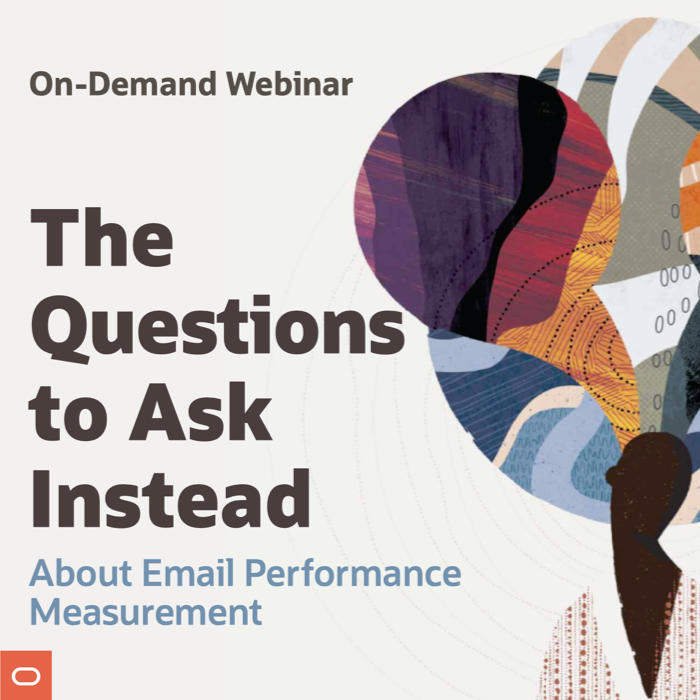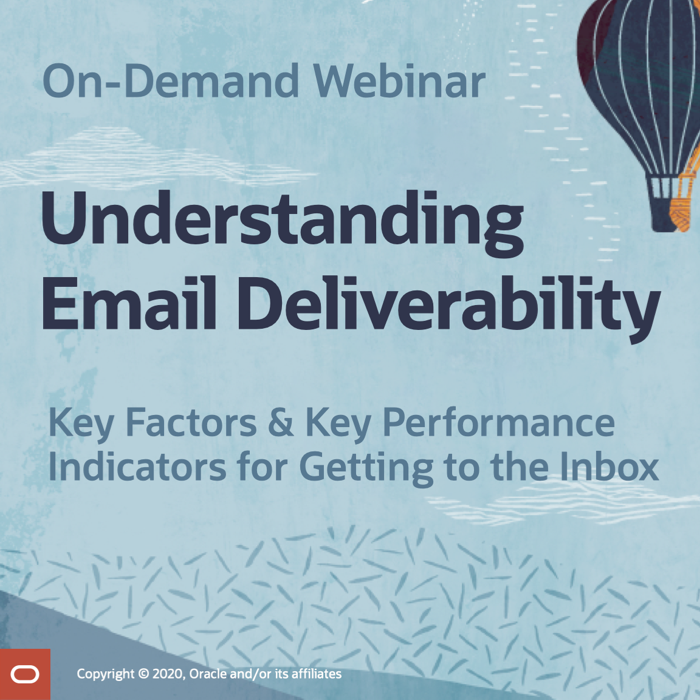Production Time Weighs Heavily on Email Design Choices
Posted on August 3, 2016
 While all the buzz has been around fully responsive and hybrid design, that’s not where the adoption has been. Instead, B2C brands have been adopting mobile-aware and responsive-aware email design.
While all the buzz has been around fully responsive and hybrid design, that’s not where the adoption has been. Instead, B2C brands have been adopting mobile-aware and responsive-aware email design.
- Mobile-aware email design (also known as scalable email design) involves basic coding techniques such as using a single-column layout, large text and images, and large, well-spaced links and buttons to create a single email rendering that’s suitable for a range of screen sizes, but is deferential to smartphones
- Responsive-aware email design involves using responsive email design for the header, navigation bar, recovery module, and footer of an email, and using mobile-aware email design for the rest of the email
Twenty-seven percent of B2C brands have adopted mobile-aware design and 20% responsive-aware design, up from 15% and 9%, respectively, a year ago, according to joint research between Litmus and Salesforce into mobile-friendly trends.
These design approaches have gained favor because they have low production costs compared to more sophisticated mobile-friendly email design techniques.
>> Read the full post on the Litmus blog
The Last Word on July 2016
Posted on August 2, 2016
 A roundup of email marketing articles, posts, and tweets you might have missed last month…
A roundup of email marketing articles, posts, and tweets you might have missed last month…
Must-read articles, posts & reports
Why Most Agencies Stay Away from ROI Metrics (MediaPost)
Understanding The Email ‘Frequency Math Effect’ (MediaPost)
When and How to Create Customer Journey Maps (Nielson Norman Group)
The popularity of personalization by marketing channel #ChartofTheDay (Smart Insights)
7 Tips To Get The Most Out Of Survey Emails (Marketing Land)
Q&A: The Big Email Marketing Questions Answered (Marketo)
Coding mobile-first emails (Campaign Monitor)
Overview of the Enterprise Email Service Provider Landscape (Trendline Interactive)
Outlook helps you focus on what matters to you (Office Blogs)
Insightful & entertaining tweets
@TedGoas: The harsh reality of what it’s like to be an email designer. pic.twitter.com/OyY8t0b7D
@aithne_two: My favourite #pokemongo email so far…great work @firebox! bit.ly/2a5bdLn
@mparkerbyrd: Honestly, if you’re sending long emails getting clipped in Gmail, “How can I stop Gmail from clipping my email?” is the wrong question.
@mparkerbyrd: Seems unnecessary and not user-friendly? pic.twitter.com/lTdexbJU0M
Noteworthy subject lines
Brooks Brothers, 7/4 — Happy 240th birthday, America!
White House Black Market, 7/4 — Red, White(House) and Blue: 40% Off
Levi’s, 7/4 — Red, white & blue jeans.
Barneys New York, 7/4 — The Sneakers Made by Women Right Here in the USA
Michaels, 7/4 — 1st Time EVER For Everyone! 55% Off Coupon – Today Only!
Staples, 7/12 — HURRY! Get up to 25% off YOUR school supplies when you purchase a backpack.
Toys “R” Us, 7/17 —Load Up on Fun! FREE Lunch Kit with ANY Backpack Purchase
Etsy, 7/12 — DIY for kids: Back to school
JCPenney, 7/17 — Back-to-school styles at 40-50% off
Walmart, 7/3 — Student-friendly prices on dorm must-haves
The Swiss Colony, 7/12 — It’s Almost Like Christmas in July
Toys “R” Us, 7/15 — 3 Days to Have Yourself a Merry Christmas in July!
Tiny Prints, 7/17 — 25% Off Ends Soon! It’s Our Christmas in July Sale
GolfSmith, 7/29 — Black Friday Savings in July Starts NOW!
Gilt, 7/13 — NY Men’s Fashion Week Begins. See It Now, Shop It Now.
ThinkGeek, 7/14 — ThinkGeek aims to catch ’em all at SDCC!
Lego, 7/22 — Celebrate the 2016 Ghostbusters™ Movie launch with these LEGO® sets!
Cold Stone Creamery, 7/17 — Do Yourself a Flavor and Celebrate National Ice Cream Day with Cold Stone!
Horchow, 7/17 — Sweet! Delightful ways to celebrate National Ice Cream Day
NFLshop, 7/30 — Celebrate Training Camp Season w/ Free Shipping No Minimum!
MAC Cosmetics, 7/14 — Be the Queen of the Jungle with Exotic Shades Inspired by an AFRICAN SAFARI. Plus Free Shipping
Lands’ End, 7/17 — Sun protection advice from our sunburn-prone friend + up to 65% off
Threadless, 7/22 — $*%! it’s hot!
Banana Republic, 7/1 — Short on sleeves, long on summer style
Victoria’s Secret, 7/1 — No straps attached
Epicurious, 7/13 — BBQ’s Most Controversial Condiment
J.Crew, 7/3 — 135 swim styles. Zero fitting-room mirrors.
GapKids, 7/2 — Photo credit: Mom
Chipotle, 7/1 — Did Someone Say FREE Burritos? Chiptopia has begun.
Brooks Brothers, 7/8 — Ready to “check” out? Shop gingham sport shirts
Nissan, 7/7 — Find out when the 2017 TITAN is ready to go
Carnival Cruise Line, 7/30 — Save BIG + get a first look at Carnival’s next ship!
The Shopping Channel, 7/15 — Need A Nail Makeover?
Feeding America, 7/12 — Thinking about lunch? So are we.
Under Armour, 7/12 — Our Joggers Are Everywhere
ModCloth, 7/16 — Eat, drink, & be married!
Lululemon Athletica, 7/4 — livin’ la #vidasuada
Jetsetter, 7/14 — Don’t Let Your PTO Go to Waste
New posts on EmailMarketingRules.com
Verizon Acquires Yahoo, Uniting AOL and Yahoo Email Clients with Verizon’s Mobile Smarts
B2B Marketers’ Emails Need to Be More Targeted
Marketing Chat about Email of the Future
The Dangers of Conversion Inflation
Infographic: 2016 Mobile-Friendly Email & Landing Page Trends
Posted on August 1, 2016
 Consumer adoption of mobile devices and the accompanying shift in online behavior has consistently outpaced brands’ ability to deliver mobile-friendly behavior. But major progress has been made over the past year, according to joint research by Litmus and the Salesforce Marketing Cloud.
Consumer adoption of mobile devices and the accompanying shift in online behavior has consistently outpaced brands’ ability to deliver mobile-friendly behavior. But major progress has been made over the past year, according to joint research by Litmus and the Salesforce Marketing Cloud.
Our research found that mobile-friendly websites have become almost universal and that the adoption of mobile-friendly email design techniques accelerated over the past 12 months. We also found that the percentage of B2C brands with both mobile-friendly websites and mobile-friendly emails surged, significantly reducing the number of disjointed mobile experiences that consumers experience.
That’s the good news. The bad news is that all of this progress has recalibrated consumer expectations, making them hostile and punitive when they encounter emails and landing pages that aren’t mobile-friendly, according to joint research between Litmus and Fluent.
Our research, which is summarized in this infographic, details the progress that’s been made and highlights the growing risks for brands that have yet to embrace the Age of Mobile.
>> View the infographic on the Litmus blog
Verizon Acquires Yahoo, Uniting AOL and Yahoo Email Clients with Verizon’s Mobile Smarts
Posted on July 25, 2016
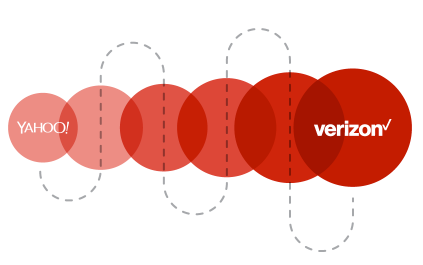 Driving further consolidation in the webmail space and setting themselves up to push harder into the mobile email space, Verizon acquires Yahoo for $4.83 billion. The move comes a little over a year after Verizon acquired AOL for $4.4 billion.
Driving further consolidation in the webmail space and setting themselves up to push harder into the mobile email space, Verizon acquires Yahoo for $4.83 billion. The move comes a little over a year after Verizon acquired AOL for $4.4 billion.
Uniting the email muscle of AOL and Yahoo could give Verizon a leg up in its battle with Microsoft for the No. 2 spot among webmail clients with the most market share. (Gmail has a firm grasp on the No. 1 spot.)
But the more interesting action is likely to occur in the mobile email space. Both AOL and Yahoo have struggled in a mobile world, but Verizon understands this world well and through its cellular service business has access to smartphone home screens.
>> Read the full story on the Litmus blog
B2B Marketers’ Emails Need to Be More Targeted
Posted on July 20, 2016
 Voice of customer research firm ERDM Corp. has found that B2B marketers’ email marketing programs are frustrating customers and prospects with their “horrendous spray and pray” tactics. Ernan Roman, President of ERDM, added, “the level of exasperation and irritation is profound.”
Voice of customer research firm ERDM Corp. has found that B2B marketers’ email marketing programs are frustrating customers and prospects with their “horrendous spray and pray” tactics. Ernan Roman, President of ERDM, added, “the level of exasperation and irritation is profound.”
I spoke with Demand Gen Report reporter Klaudia Tirico about the issue and why personalization isn’t the sole answer to this problem and that marketing automation isn’t necessarily part of the problem.
The problem is a lack of targeting—and triggered emails and personalized emails are “two sides of the same coin.” When done well, both increase relevance, and more relevance is what customer and prospects desperately want.
B2B marketers are well ahead of B2C marketers when it comes to using marketing automation, while B2C marketers are well ahead of B2B marketers when it comes to using personalization. Both can learn from each other.
>> Read the full article on DemandGenReport.com
Marketing Chat about Email of the Future
Posted on July 14, 2016
 As part of Rare.io’s Marketing Chat series, I spoke with Ned Nadima about the future of email marketing and a variety of other topics. Here’s a preview of the questions that he asked me:
As part of Rare.io’s Marketing Chat series, I spoke with Ned Nadima about the future of email marketing and a variety of other topics. Here’s a preview of the questions that he asked me:
- How did you get into email marketing?
- Many email marketing articles describe the email of the future as a data-driven email that appears in your inbox with the right message and at the right time. Why can’t we have that today?
- With the rise of bots, messaging apps, and artificial intelligence, is email marketing dying?
- Can you give us an email marketing 101 that everybody can use today to send better emails?
- When it comes to email design, Litmus is in a league of its own. How are you guys able to pack so much information in one beautiful template? Is it a science or an art?
- What are the top 3 things you learned about email marketing leading the research team at Litmus?
- In a world where Litmus achieves its mission, how is email marketing better for designers, marketers, and customers?
For all of my answers…
>> Read the full interview on the Rare.io Blog
The Dangers of Conversion Inflation
Posted on July 13, 2016
 We’ve changed the rules of marketing a lot during the Internet Era—and it hasn’t all been in the scrappy upstart way. A huge part of that has been the metrics that we use to measure success.
We’ve changed the rules of marketing a lot during the Internet Era—and it hasn’t all been in the scrappy upstart way. A huge part of that has been the metrics that we use to measure success.
For instance, we replaced readership in the world of magazine and newspaper ads with impressions in the world of display ads. And we replaced viewership in the world of television with views in the world of online video. In both of those cases, the false equivalency we created overwhelmingly favored the digital format over the traditional format to help in our battle for budget.
Beyond the apples-to-oranges comparisons, the digital formats have been suffered from click fraud, bot activity, and extremely low standards. Unfortunately, email marketing is not immune to this breed of grade inflation, and it’s most evident in how we’re defining conversions, which has led to conversion inflation.
Depending on who you talk to and what tools you’re using, you’ll see conversions defined as:
- Opens
- Clicks
- Website browsing
- Purchasing
- Downloading a mobile app
- Tweeting a hashtag
- Video views
- Getting an email opt-in
- Registering for a webinar
- And on and on
It’s such a wide range of behaviors that it begs the question: Is everything and anything a conversion?
Well, yes…and absolutely not. The waters are muddy here because…
>> Read my entire column on MarketingLand.com
What Is a Conversion? And Is an Email Conversion Different?
Posted on July 12, 2016
 Conversions are a critical metric for most email programs. However, in part because email programs have a bunch of secondary goals that are unique from the business’s goals, the definition of a conversion has become more than a little hazy, creating misalignments at some brands.
Conversions are a critical metric for most email programs. However, in part because email programs have a bunch of secondary goals that are unique from the business’s goals, the definition of a conversion has become more than a little hazy, creating misalignments at some brands.
To clarify the definition, we asked 5 experts to share their thoughts on the issue:
- Alex Birkett, Growth Marketer at ConversionXL
- Steve Linney, Founder of eMRKTNG
- Erin King, Sr. Email Marketing Manager at Litmus
- April Mullen, Sr. Marketing Strategist at Selligent
- John Caldwell, President of Red Pill Email
To learn the difference between micro-conversions and macro-conversions, email conversions and website conversions, direct conversions and indirect conversions, and conversions and conversions to sale, then…
>> Read the entire post on the Litmus blog
The Last Word on June 2016
Posted on July 5, 2016
 A roundup of email marketing articles, posts, and tweets you might have missed last month…
A roundup of email marketing articles, posts, and tweets you might have missed last month…
Must-read articles, posts & reports
Email Design Trends of 2016 (so far) (Really Good Emails)
Misconfigured email servers open the door to spoofed emails from top domains (Detectify)
., ? and ! – Does punctuation in the subject line help or hurt email performance? (Smart Insights)
Growing Your List with Giveaways (MailChimp)
Repermissioning Rules: What They Mean For Marketers (CMO.com)
Survey: Most Marketers Use 6+ Measurement Tools But Don’t Trust the Data (Convince & Convert)
Are Words (In Email Marketing Messages) So Last-Century? (MediaPost)
Mossberg: A smart new email app for the iPhone (The Verge)
Insightful & entertaining tweets
@Nivicious88: God, even the @GoogleDesign team doesn’t bother with mobile responsive email #emailgeeks #WTFguys https://gd-newsletter.storage.googleapis.com/edition/02/io-2016-edition.html
@EmailKarma: Is it extra funny when a company that tells you it can help get you to the inbox goes to your spam folder or just ironic? #EmailIsHard
@jainamistry: Cheeky subject line from @schuh. But it did make me double-take. buff.ly/25J3jQq pic.twitter.com/c9dxhOz9Al
@alexcwilliams: Unsubscribe prompt before subject line in iOS 10 beta. Hitting the “x” removes it permanently from that sender. pic.twitter.com/1EpVNoChI5
@ppk: “This is email. We don’t get the luxuries you web developers have.” @M_J_Robbins at #cssday
@lassediercks: “Email-clients have no beta version, no docs, no release notes” – @M_J_Robbins #cssday
@Bluecore: #INFOGRAPHIC: The #Emojis of #EmailMarketing by @rachklausner bit.ly/1VQumE3 pic.twitter.com/UzMg8K6sJR
@chupchap: Funny how Slack users went from “No more inbox clutter” to “How to deal with Slack Notification clutter”
@iamelliot: interesting mobile approach ? #emaildesign pic.twitter.com/dSkEH2xcME
@EmailKarma: We’re rapidly moving toward a world where all email is authenticated… #DMARC #email via @StopEmailFraud pic.twitter.com/QbAFxhLzw4
@WomenOfEmail: Join us on womenofemail.org, or search for our Facebook group to connect with us. We’re a community for women who work in email!
Noteworthy subject lines
Lenovo, 6/14 — Yaaasss, this tablet is cray on fleek. LOL! – Dad.
Gilt, 6/9 — 201 Last Minute Gift for Dad, Plus Free Shipping
AutoAnything, 6/15 — Become Dad’s Favorite OVERNIGHT!
Home Depot, 6/18 — Father’s Day Gifts So Good, He’ll Think You Planned Ahead
Clinique, 6/15 — 5 reasons to love summer, all free with purchase.
Banana Republic, 6/15 — Pro basketball player Kevin Love scores our suits
American Red Cross, 6/9 — Record flooding in Texas
Costco Wholesale, 6/20 — Visa is now the only major credit card accepted at Costco warehouses.
Autism Speaks, 6/20 — Autism Friendly Performance – Blue Man Group Boston
Brooks Brothers, 6/9 — Starts at 1:00 a.m.: Semi-Annual Sale is (almost) here!
ModCloth, 6/8 — This top + these shorts = flawless.
Home Depot, 6/30 — C E L E B R A T E + S A V E
Kate Spade, 6/9 — what’s new? this iphone crossbody.
Lenovo, 6/30 — Now Available – First Lenovo OLED 2-in-1 Ever
Michaels, 6/28 — Something Special for Harry Potter Fans
Threadless, 6/27 — A Star Trek collection? Logical.
ASPCA, 6/26 — Will you be a leader for animals?
Hillary Clinton, 6/30 — Chad vs. Donald Trump
No Labels, 6/7 — 124
Pier 1 Imports, 6/30 — Rubber duckies welcome.
Olive Garden, 6/24 — Can we show off our mussels?
The Swiss Colony, 6/14 — Summer Snacking, Had Me a Blast
ModCloth, 6/28 — Aahh. Push it. Push it ‘GRILL’ good!
Vera Bradley, 6/29 — We heard your cheers: 50+ schools added!
ASPCA, 6/8 — Vote for the ASPCA Calendar Cover Pet!
LifeWay, 6/8 — Father’s Day Catalog Is Here!
Lego, 6/10 — Subscribe to LEGO Club and WIN!
Walmart, 6/11 — Shopping is better on our App
American Apparel, 6/22 — Now Trending
Gap, 6/19 — gap and old navy walk into your inbox…
New posts on EmailMarketingRules.com
The Verdict on Single Opt-In vs. Double Opt-In
How Microsoft Could Leverage LinkedIn’s Business
4 Fears Email Marketers Need to Conquer
5 Ways Microsoft’s Acquisition of LinkedIn Could Impact Email Users and Email Marketers
Single Opt-in vs. Double Opt-in: The Court of Public Opinion
 Email Marketing Rules
Email Marketing Rules