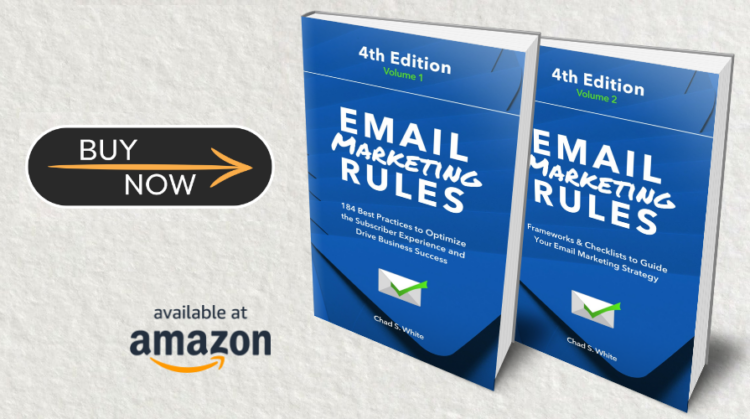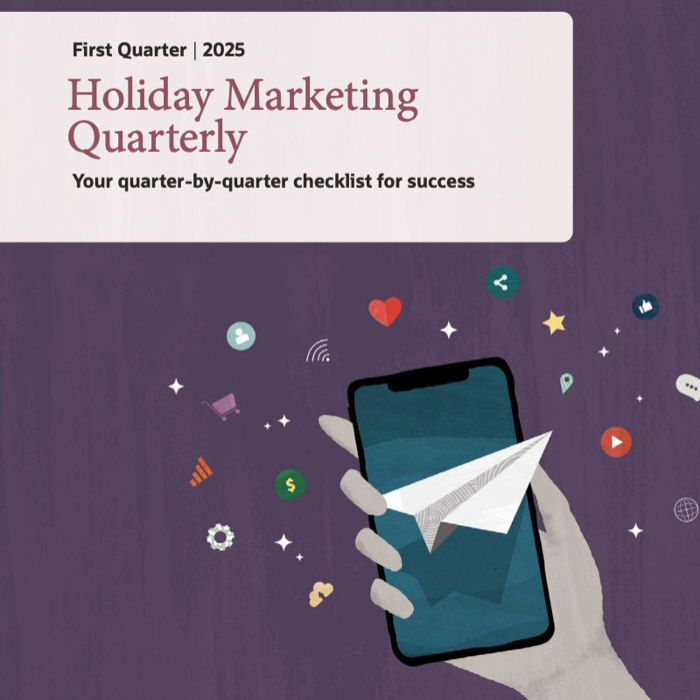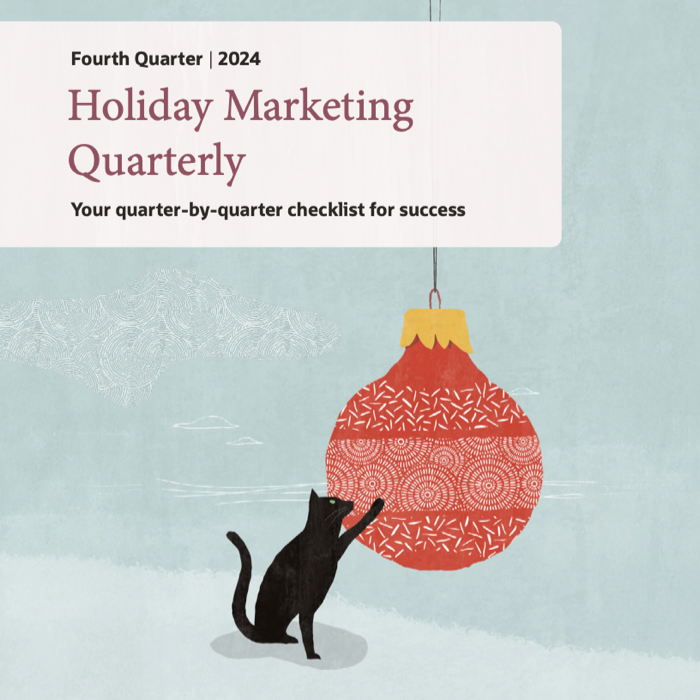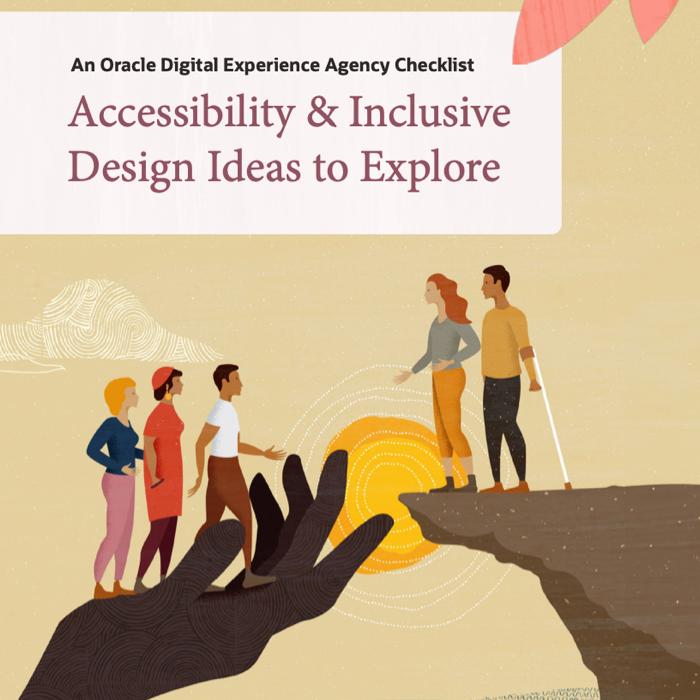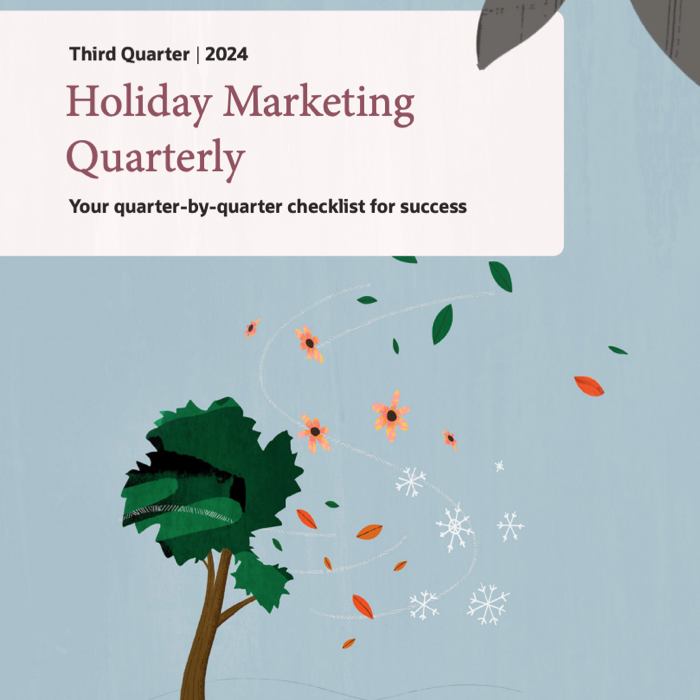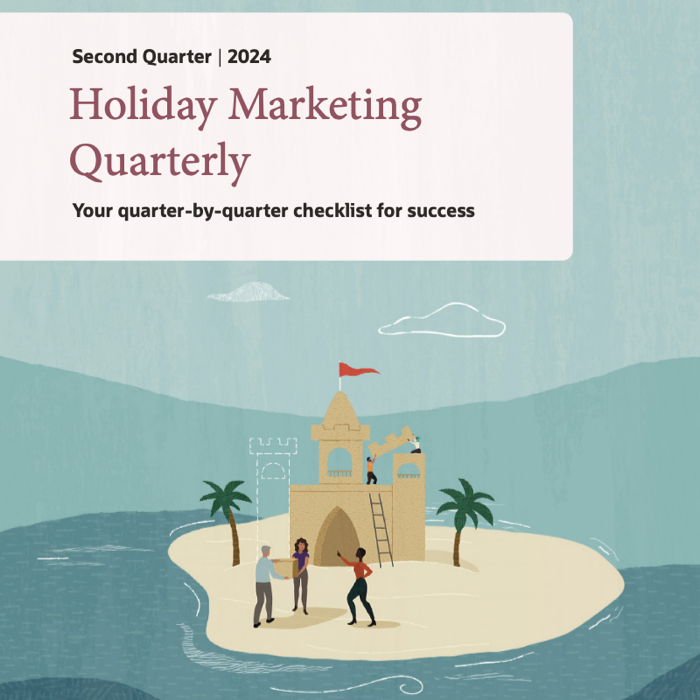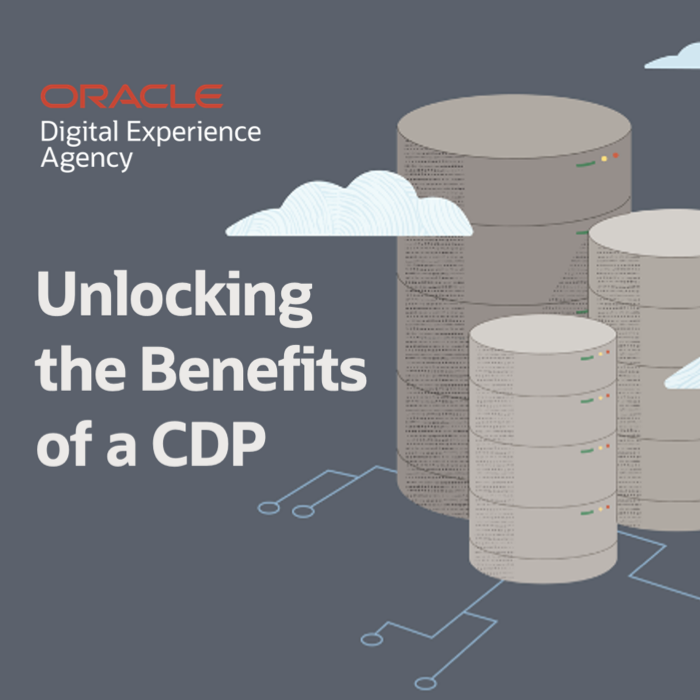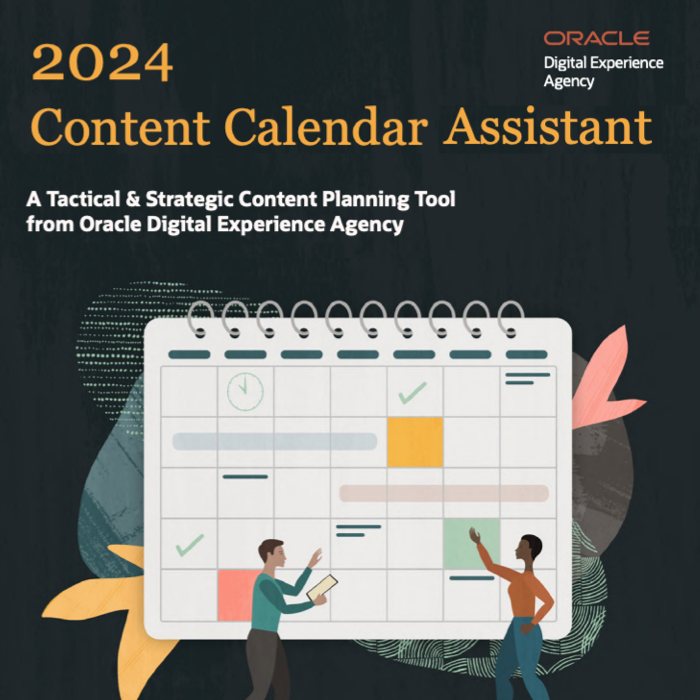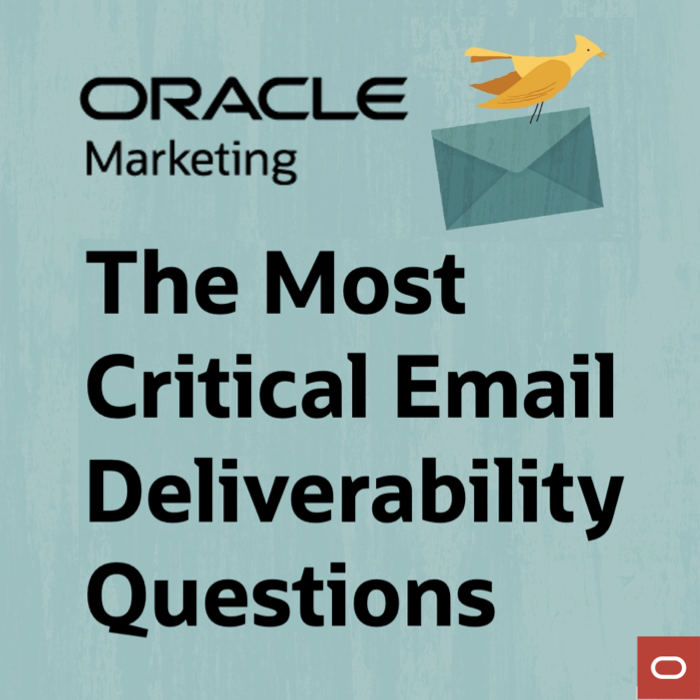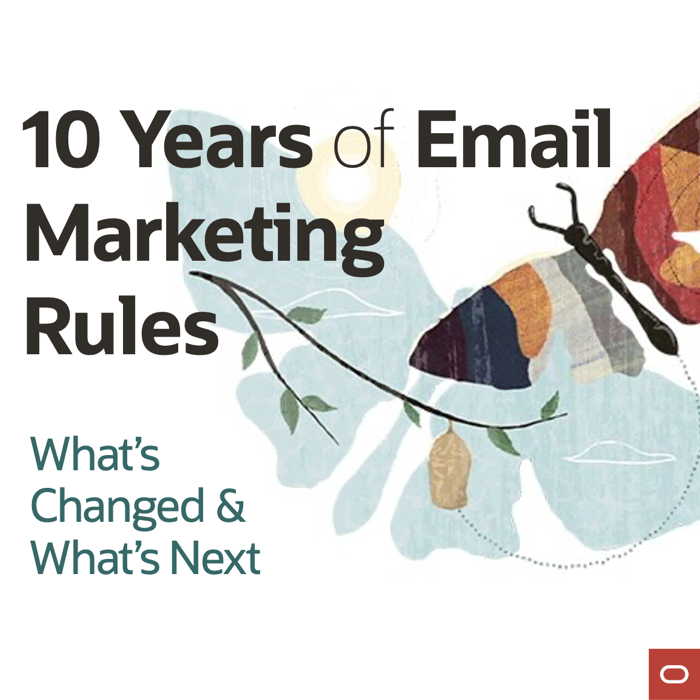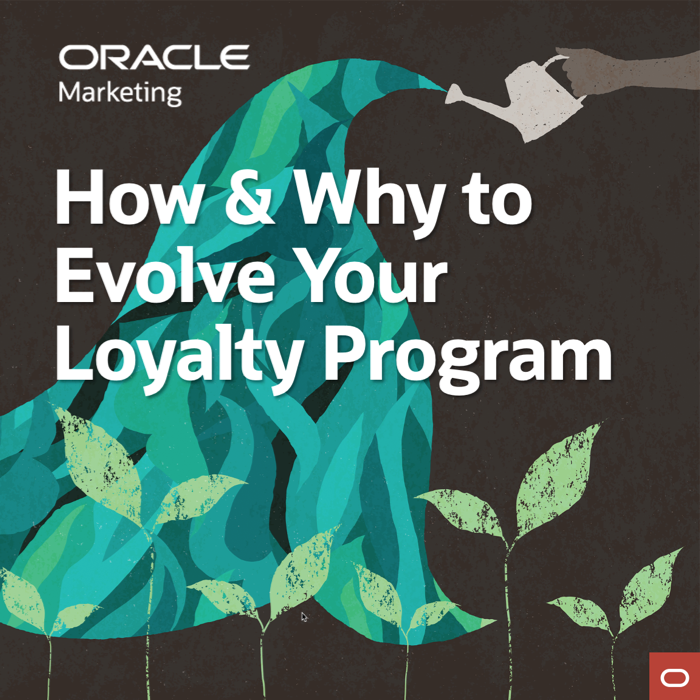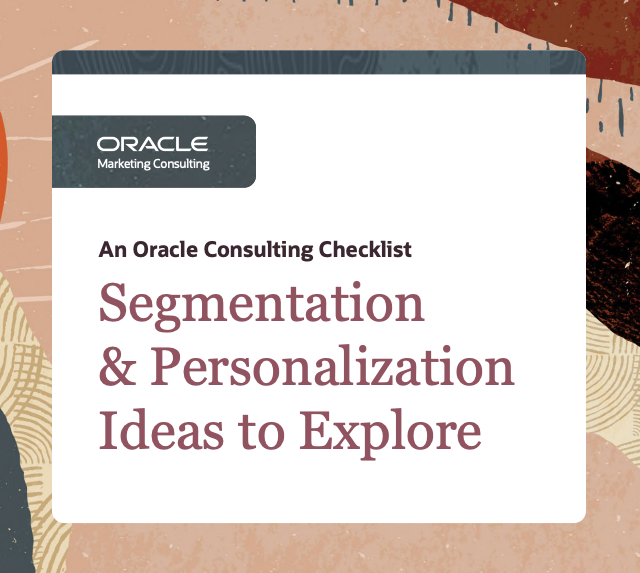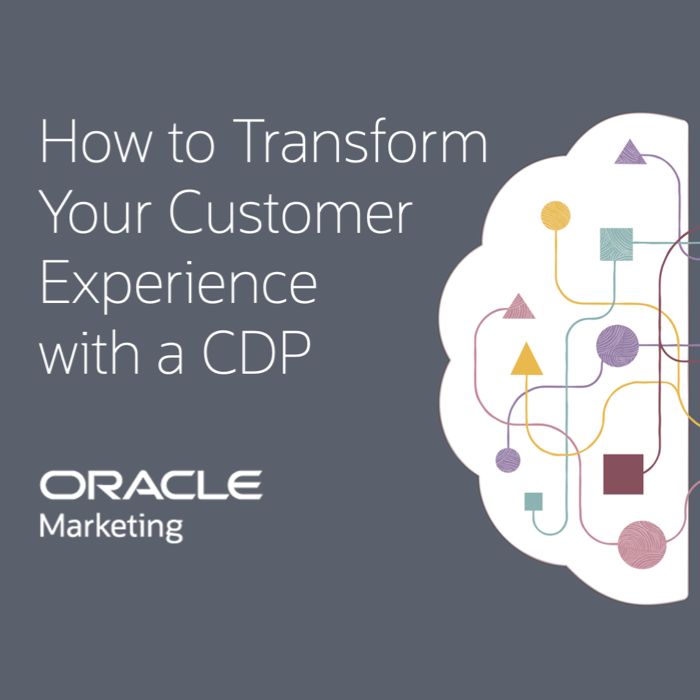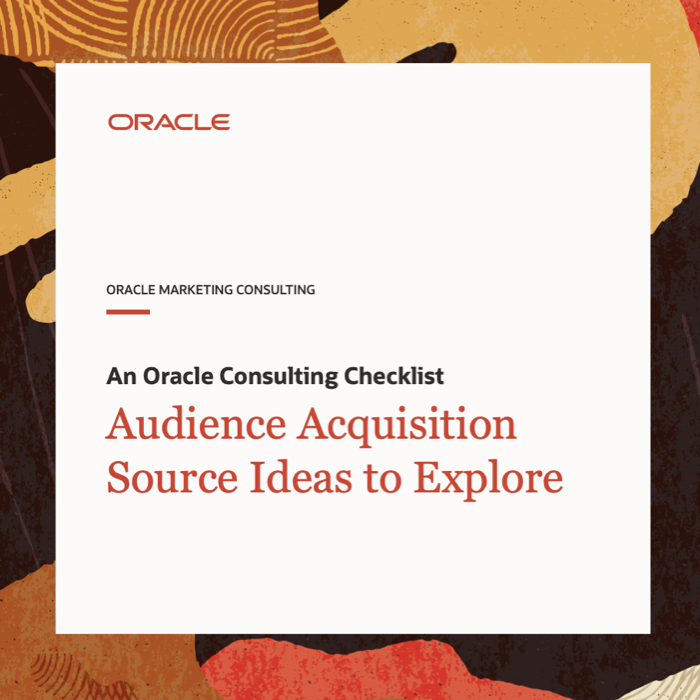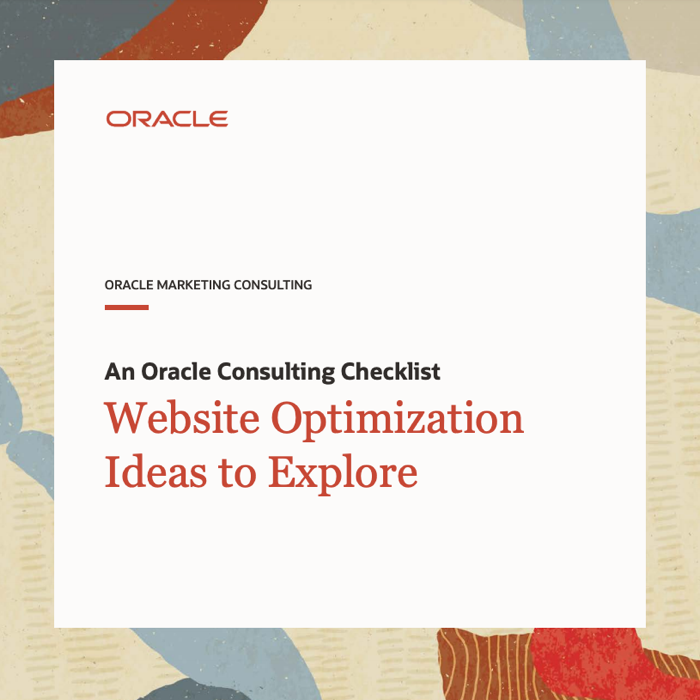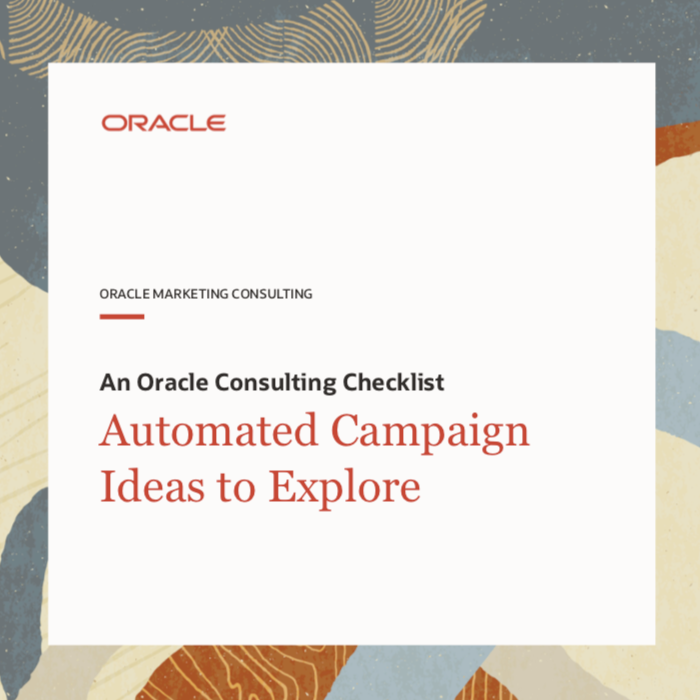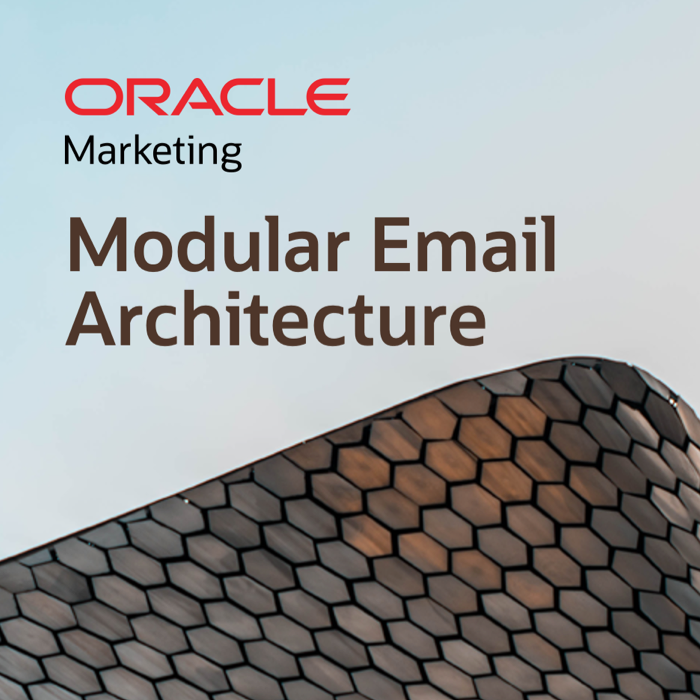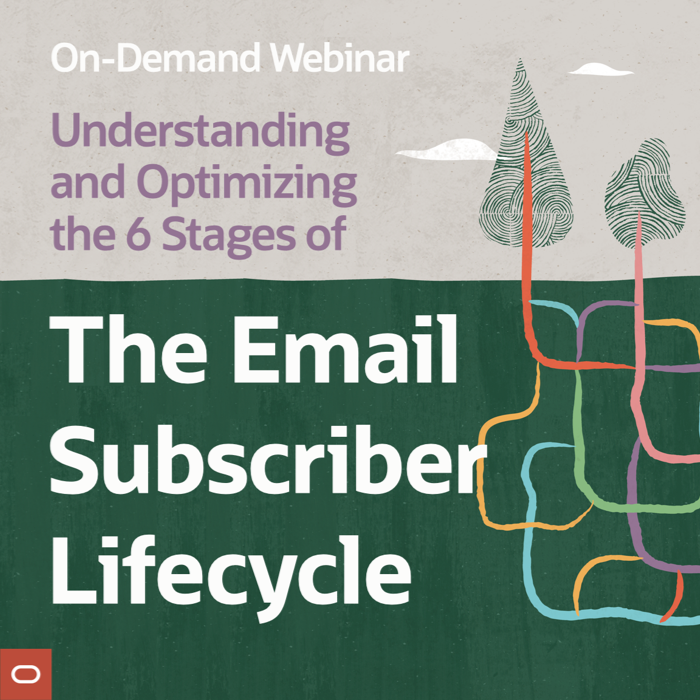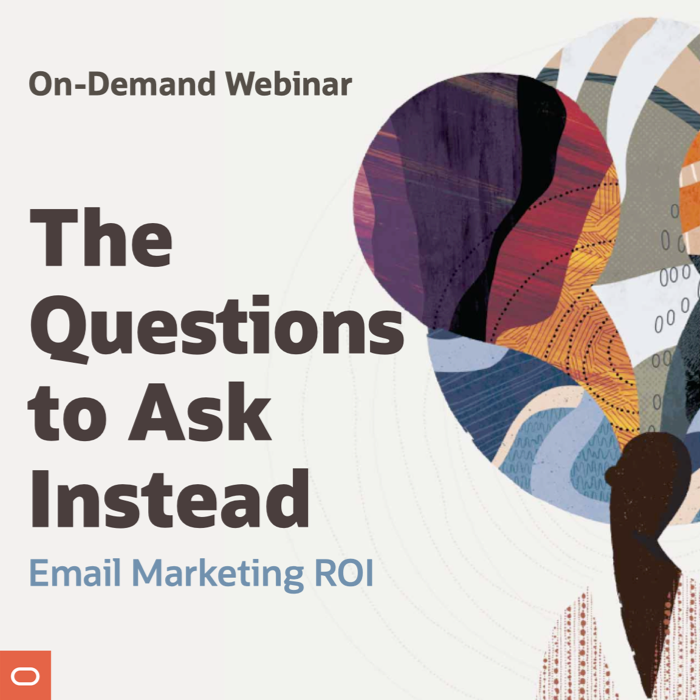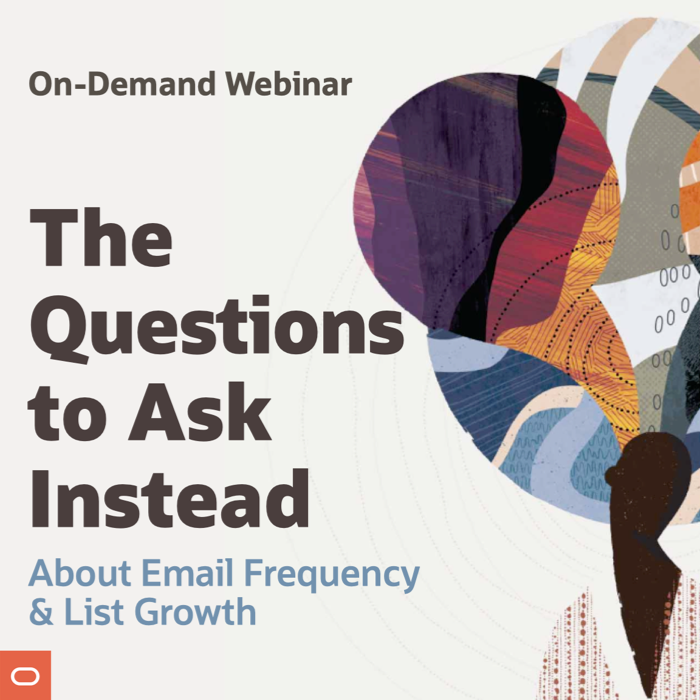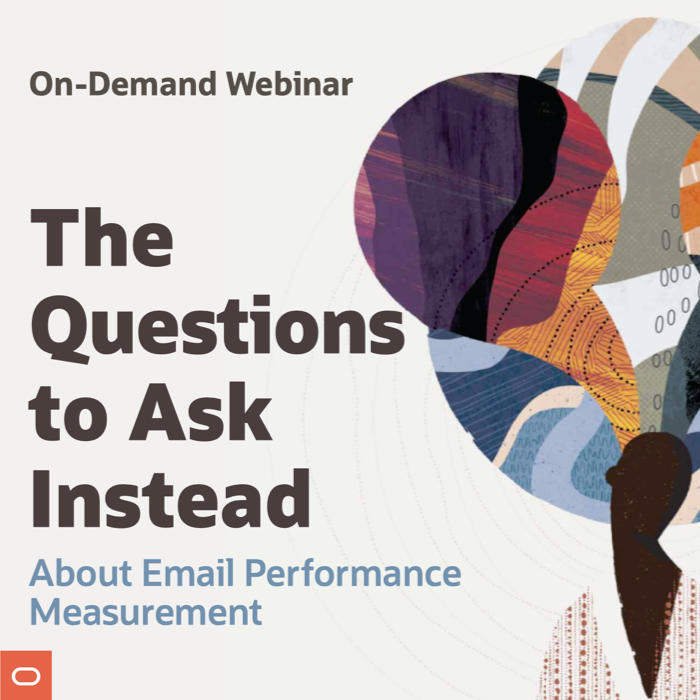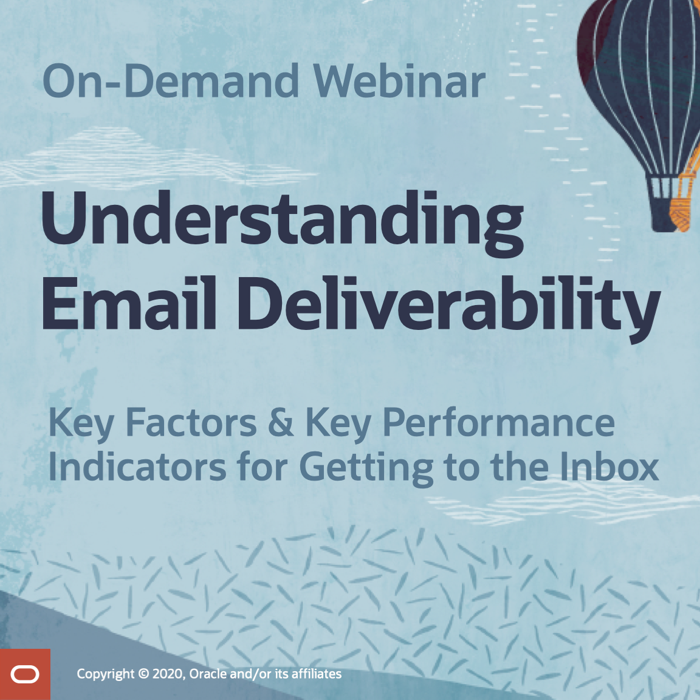Check Out the Curves on These Emails!
![]() Earlier this week I discussed 9 Ways to Get Subscribers to Scroll, one of which is to use S-curves. This design tactic takes advantage of saccades, the fact that the human eye jumps around as it scans things. So rather than designing things in a linear fashion, try arranging content in an S-curve, where an image on the left and text on the right is followed by an image on the right and text on the left, and so on.
Earlier this week I discussed 9 Ways to Get Subscribers to Scroll, one of which is to use S-curves. This design tactic takes advantage of saccades, the fact that the human eye jumps around as it scans things. So rather than designing things in a linear fashion, try arranging content in an S-curve, where an image on the left and text on the right is followed by an image on the right and text on the left, and so on.
The traditional S-curve is an alternation of text and images, which Zazzle demonstrated well in a Mar. 25 email. However, there are many creative variations of S-curves that are worth exploring.
For example, in a Mar. 25 email, Ann Taylor starts their S-curve in the primary content block and then extends it seamlessly down into the secondary content blocks. In an Apr. 24 email, Vera Bradley uses an S-curve where the product images are clipped by the left and right boundaries of the email.
Using two scrolling-friendly tactics, Ann Taylor combines a S-curve and a numbered list in a Mar. 31 email and smartly uses the subject line to prime subscribers to be ready to scroll to see the whole list: “5 Trends To Try | Style Alert: Exclusive Offer Tonight…” Staples also uses two scrolling-friendly tactics, combining an S-curve with lines to guide the reader’s eyes in a Mar. 4 email.
One of my favorite S-curves is in this Dec. 15, 2011 Sephora email, which uses collections of products to create a very literal S-curve.
But you don’t need a text component to create an S-curve. Images alone are enough. For instance, Restoration Hardware uses a cascade of product shots to create an S-curve in a June 11 email. And Vera Bradley creates an S-curve in a Mar. 1 email primarily by using alternating pairing of bags and sunglasses.
This is a tried-and-true design tactic that’s ripe for experimentation and creative re-interpretation. So give it a try.
 Email Marketing Rules
Email Marketing Rules