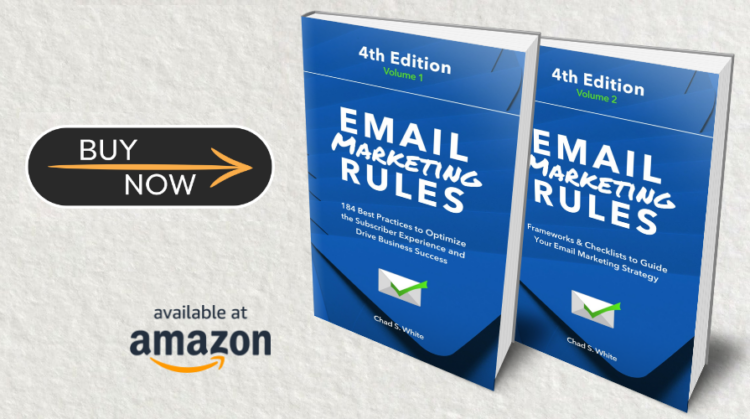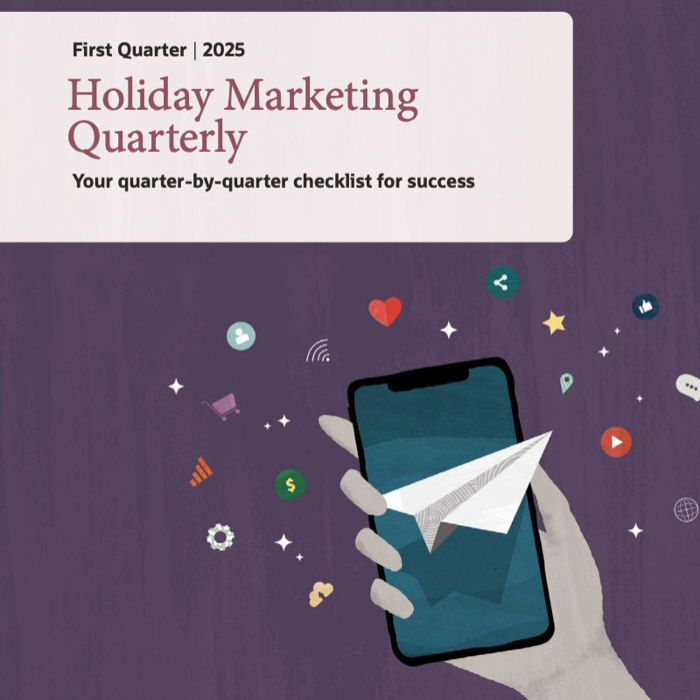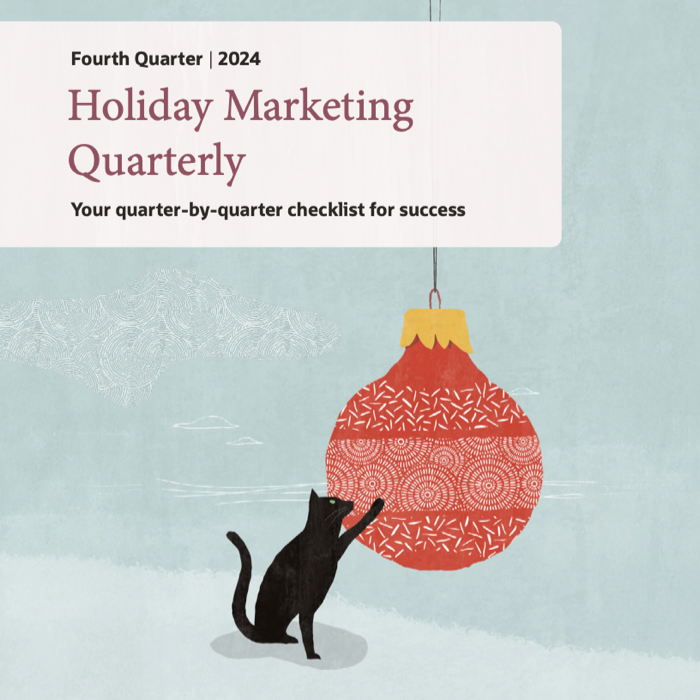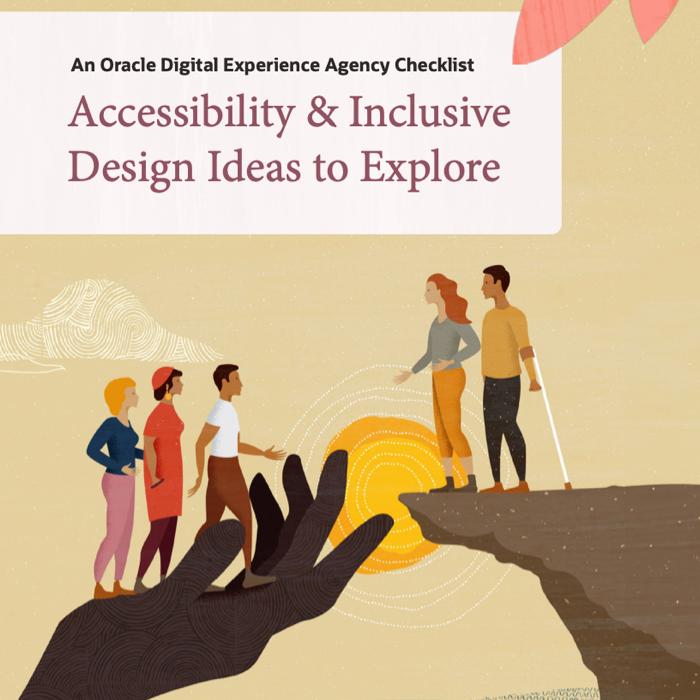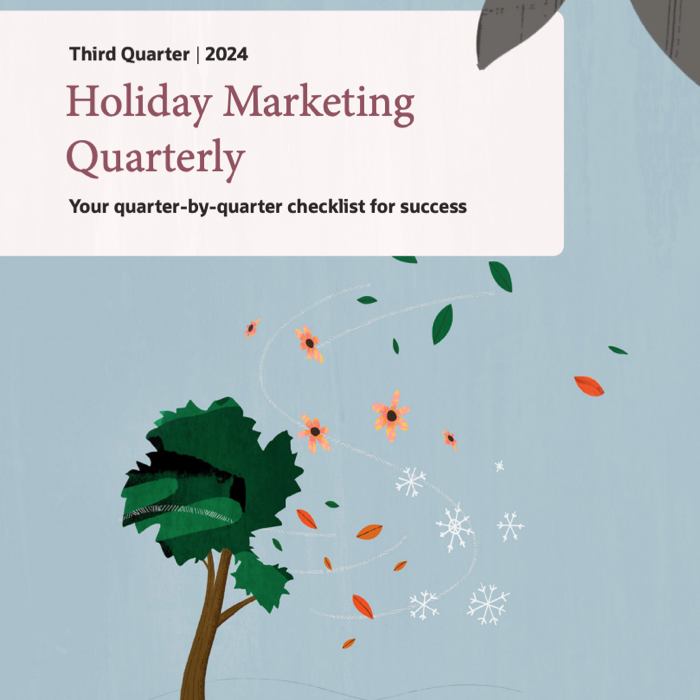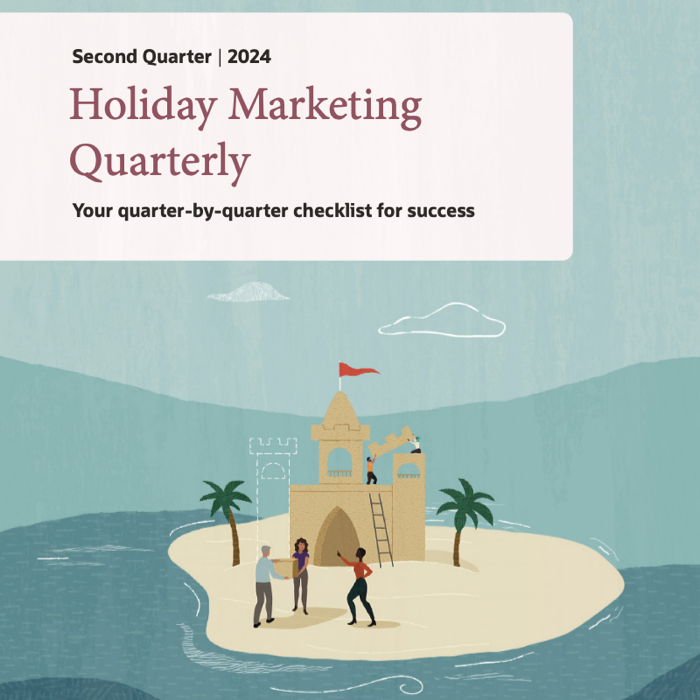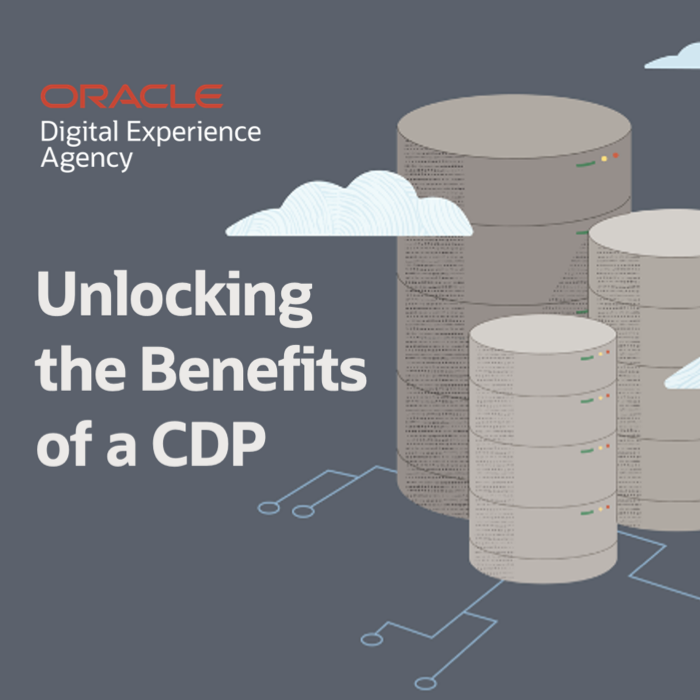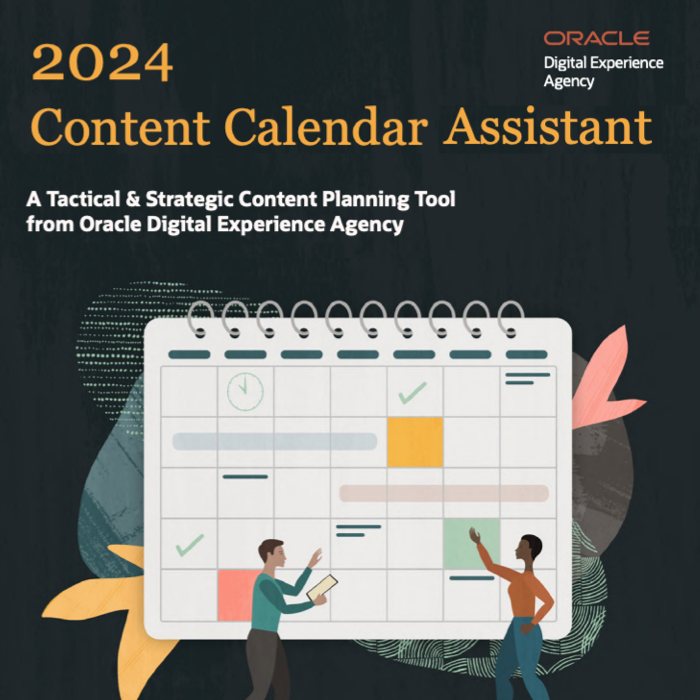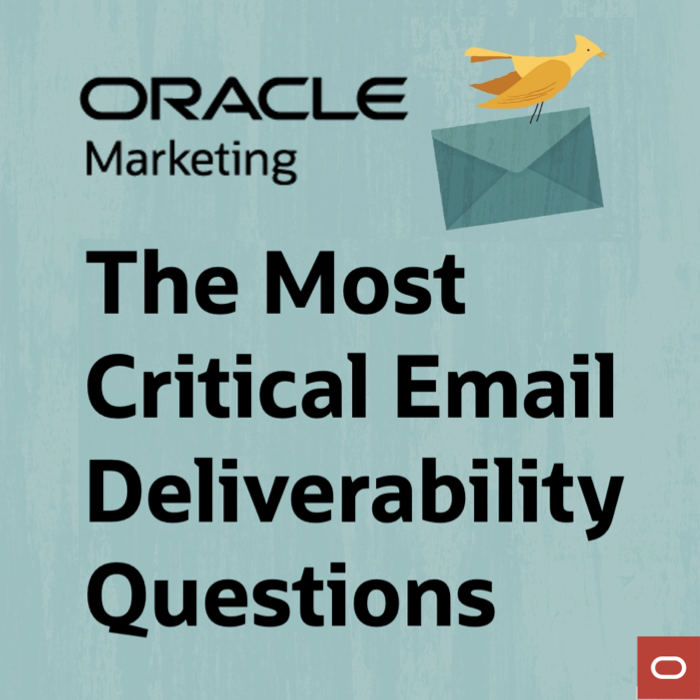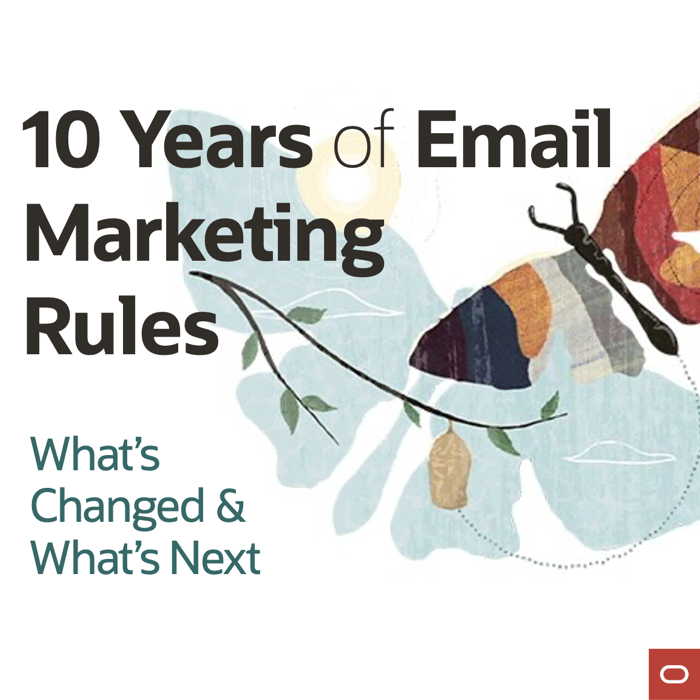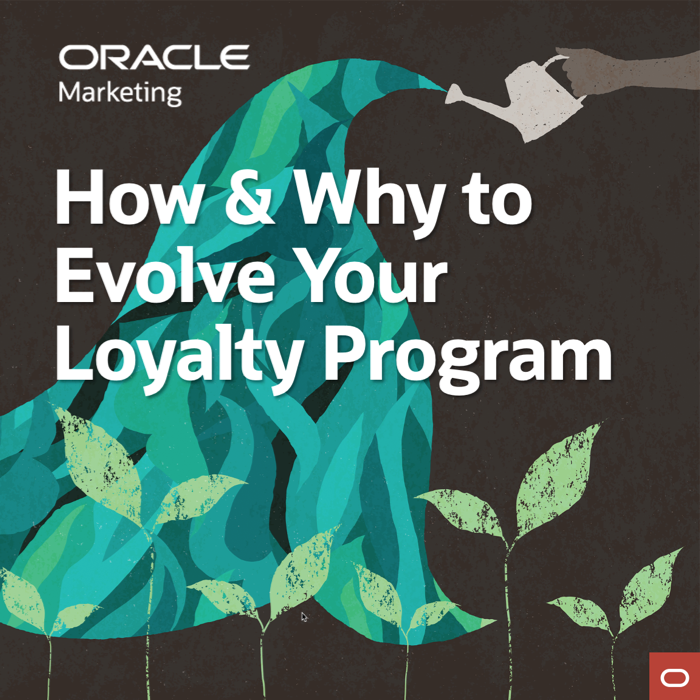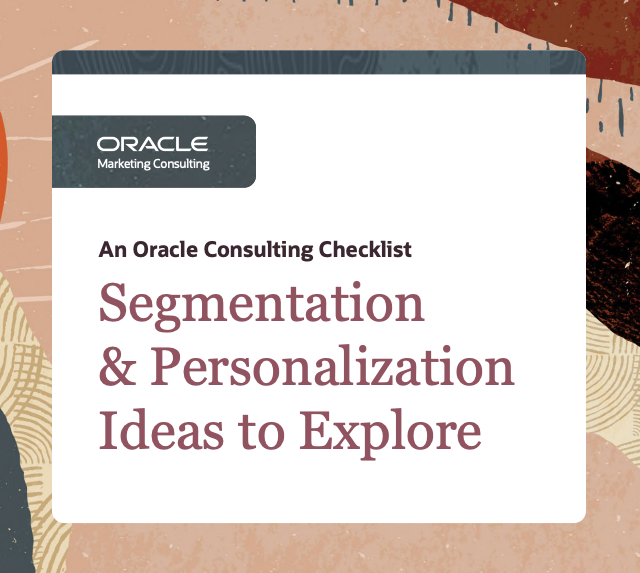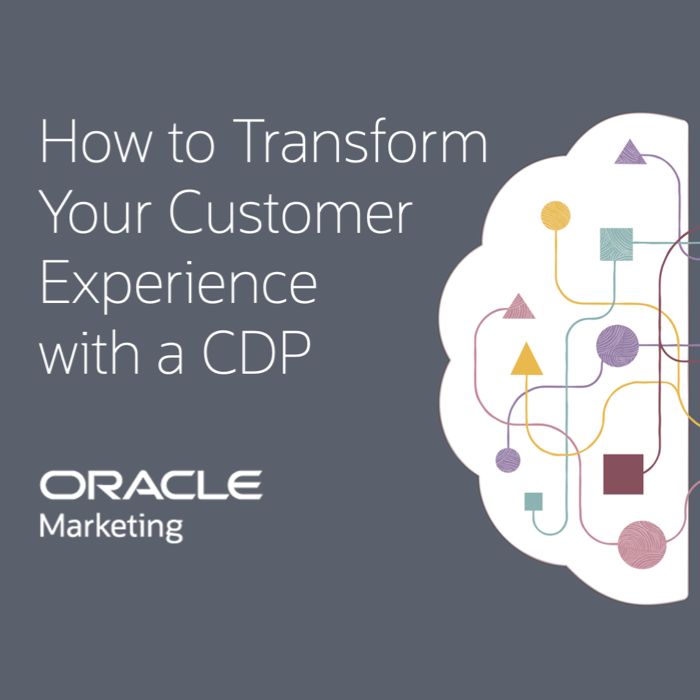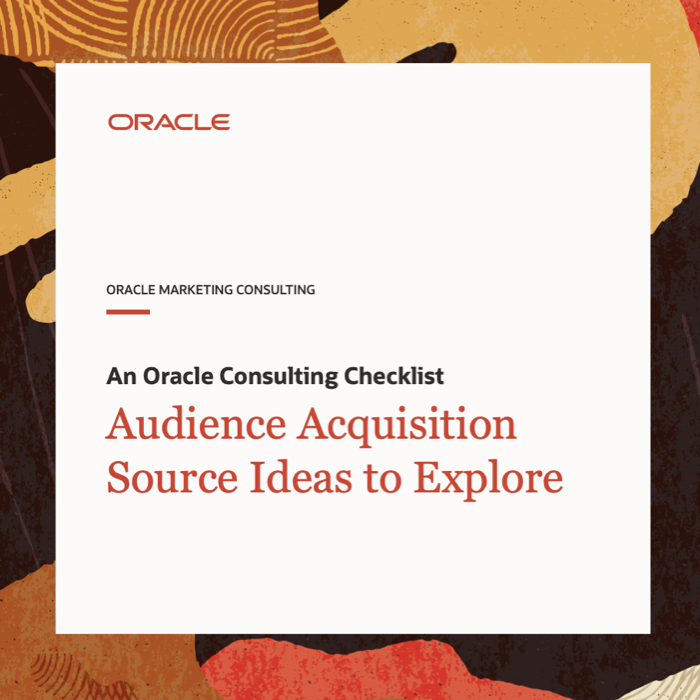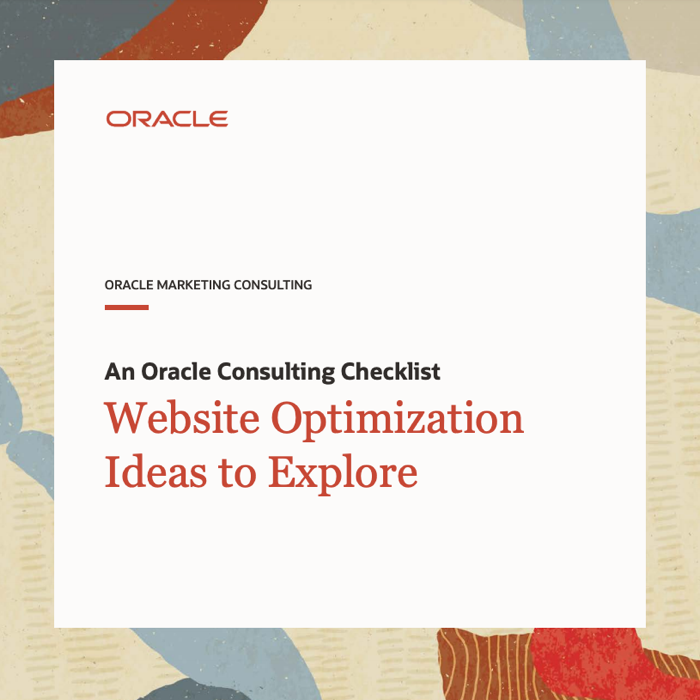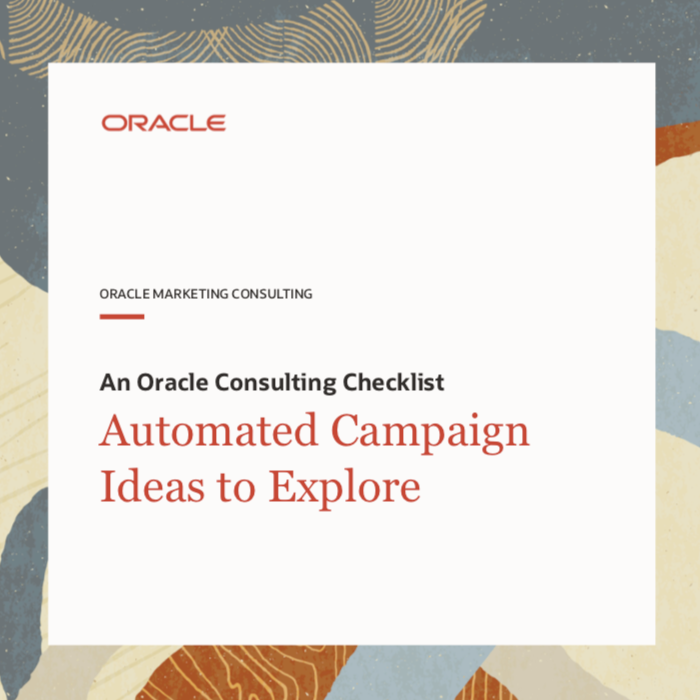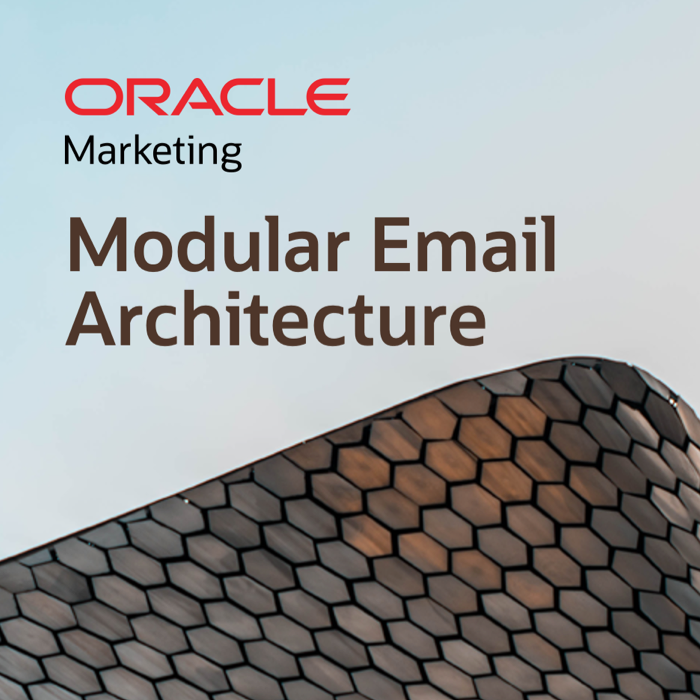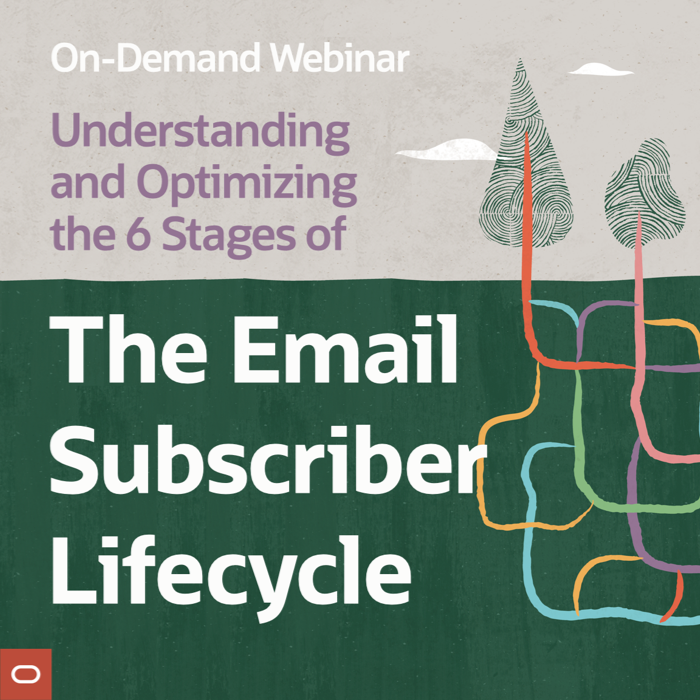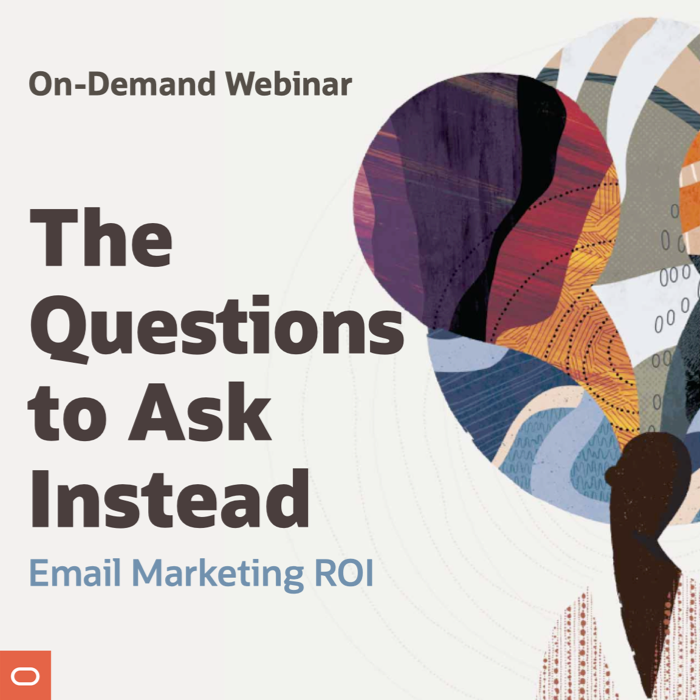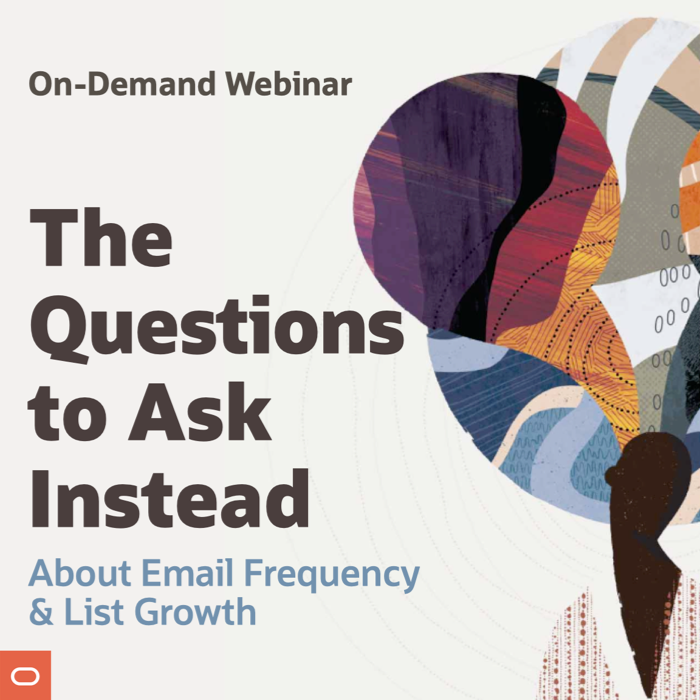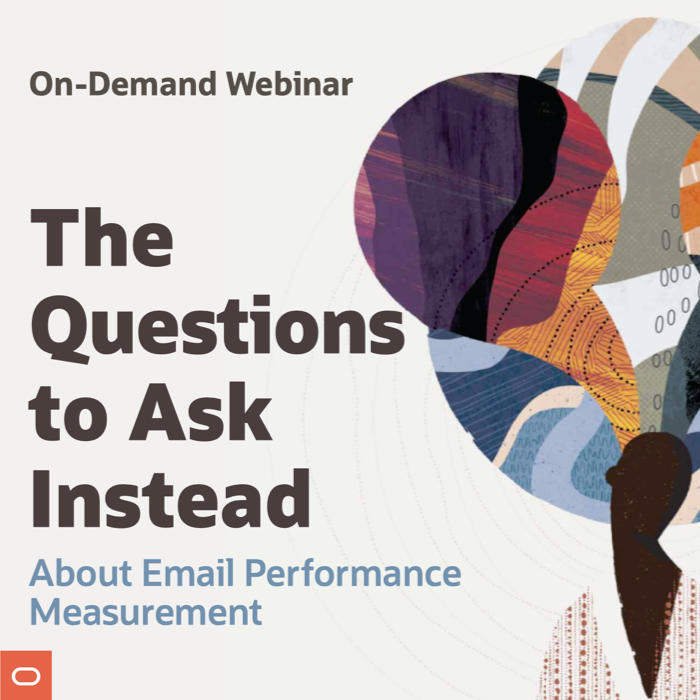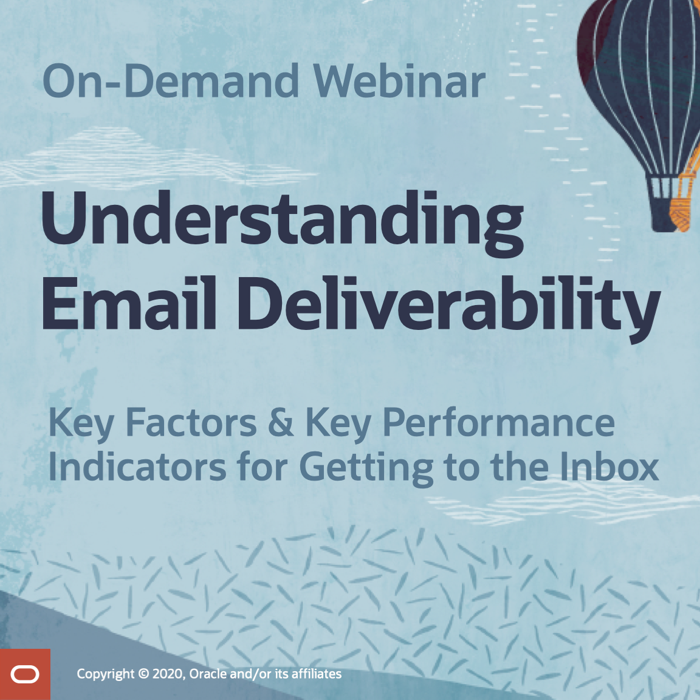The Unsubscribe Experience Is Part of CX. Treat It That Way.

Clicking the Unsubscribe link in marketing emails has been maligned for decades—and not entirely for bad reasons. When no longer wanting to get emails you signed up for, clicking the Unsubscribe link can lead to confusing multi-click processes, which sometimes include double-negative question-and-option selections. In the worst cases, you have to log in just to access the unsubscribe page.
When no longer wanting to receive unsolicited emails, clicking the Unsubscribe link “just confirms that your email address is active and you’ll get even more spam,” we’ve been endlessly told, which is a legit concern considering the open buying and selling of lists. Making matters worse, The Wall Street Journal reported that 1 in 644 unsubscribe clicks leads to potentially malicious websites, according to DNSFilter. While that doesn’t sound like much of a risk, no one wants to end up on a malicious site that compromises their device or personal information.
Of course, an alternative to the sender-provided Unsubscribe link is the Spam button (unless you’re using Microsoft Outlook—more on that later). Clicking the Spam button is safe, takes just one click, and always works. However, it’s been such an easy and frequently used alternative to unsubscribing that Gmail and Yahoo Mail launched new requirements and made changes to their interfaces to try to get clearer signals on whether their users are clicking the Spam button out of convenience or because a sender’s emails are actually spam. They’ve done this by requiring senders to include list-unsubscribe headers in their emails, which support native Unsubscribe links that appear next to the sender’s name in the inbox.
Here’s my advice on when to use each of these three opt-out mechanisms, and what it means for marketers.
>> Read the entire article on CMSWire.com
 Email Marketing Rules
Email Marketing Rules